Intel released for the Windows 10 new generic Windows driver (UWD) graphics driver – the so-called declarative component hardware drivers (DCH), and Made some subtle improvements.
Intel graphics driver 27.20.100.9079 version is gradually being rolled out to all Windows 10 users, it has improved some games. Like the previous version, this driver is also marked as a universal driver. Simply put, it can work on Windows 10 version 1709 or newer devices.
According to the changelog, the Intel GPU driver 27.20.100.9079 update fixes an issue that users may find abnormal graphics in the game when switching from the maximized window mode.
Intel also fixed crashes and graphics anomalies reported in games such as Assassin’s Creed: Hall of Valor, Armed Assault, The Division 2, Fortnite (Battle Royale mode), and Angry Birds Space problem.
As we mentioned at the beginning, the software compatibility remains the same, which means that PCs running Windows 10 version 1709 or later should be able to install the patch. As for hardware compatibility, Intel supports all processors above the sixth generation.
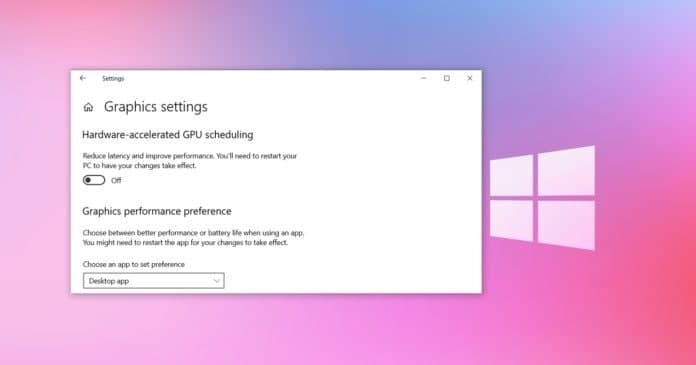
Users should be able to update their drivers using Intel’s driver and support assistant tools in the next few days. The key function “HAGS” is still missing in the Intel GPU driver
Regrettably, Intel once again failed to provide support for the highly anticipated “hardware-accelerated GPU scheduling” feature.
In May of this year, AMD and Nvidia released new drivers that added support for hardware-accelerated GPU scheduling. This feature was introduced with Windows 10 version 2004. This feature allows your GPU (including integrated and discrete graphics cards) to get memory management control from the CPU.
It is generally believed that proper memory management through HAGS can reduce CPU usage in certain configurations and help slightly improve performance.
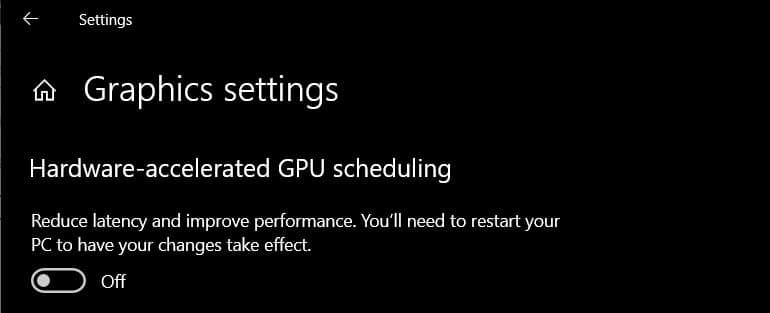
In a supporting document, Intel confirmed that it hopes to add support for this feature in future driver versions, but at least in 2020, it has failed to fulfill this promise.
(via)






