According to news, Windows Latest reported that Word on Windows 10 is now smarter, with a spelling and grammar checker called Microsoft Editor.
This feature has been available on the Word web version for some time, but it now comes to the Windows 10 Word desktop application and provides a preview experience.
The Microsoft Editor is your smart grammar, spelling, and style check writing assistant, allowing you to confidently express your creativity.
The Microsoft Editor uses artificial intelligence and machine learning, and users can immediately spot spelling and grammatical errors when typing in products such as Outlook and Word.
After the update, you can open your document in Microsoft Word, and free editing tools will help fix any grammatical errors.
Unlike the existing typo fixers in Word, the Microsoft editor uses AI to take things to the next level, checking all the elements of your writing, and then showing suggestions to help you deal with formatting, acronyms, inclusiveness, and geopolitical references, and many more.

In the desktop application, you can also highlight sentences and access ‘suggestions’ curated by Microsoft artificial intelligence. According to the suggestions, you can modify the sentence appropriately or rewrite it completely.
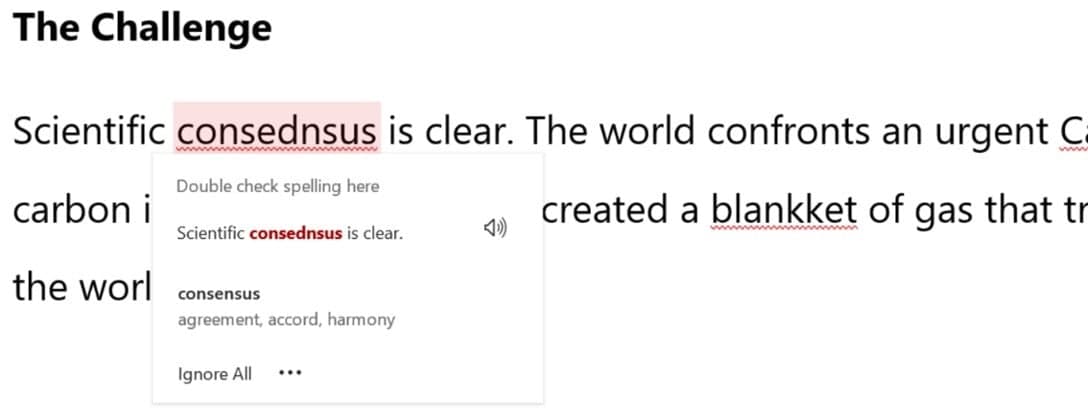
You can also select a word and press Shift+F10 or Alt+Down to enter the suggestion interface, as shown in the figure above.
There is even a plagiarism checker to ensure that citations are included correctly.
Other features supported by Microsoft Word AI include:
- The new user interface focuses on recommendations.
- The new pane to access the review experience.
It is also worth mentioning that the new Microsoft editor will support the upcoming dark mode of Microsoft Word.
The Microsoft editor is currently available to some testers running version 2010 (Build 13328.20000).
Additionally, to Word, a more advanced ‘left-click suggestion experience’ will also be launched for Outlook for Windows in the test channel.

(Via)







