The performance of the M1 processor is stronger than it is, and it will be very embarrassing if you encounter the situation that your just-needed software cannot run on the new Mac.
In a blink of an eye, more than a month later, it was never expected that Apple’s appeal would be so strong. During this period, the software manufacturers’ adaptation to the Apple M1 processor can be said to be more positive. First, Google launched the Chrome browser that supports the M1 chip.
Then Adobe has successively released some of the Beta version of the family bucket that natively supports M1. Even Apple’s old rival, Microsoft, soon announced an Office suite for M1 and an update to the Edge browser.
If you continue to develop at this pace, I don’t think it will take two years for the Mac product line to completely break up with Intel processors, and then you can use all the processors developed by Apple. But then again, most of the previously adapted software is originally available on the Mac platform.

As for the software and games that were previously only released on Windows systems, now that the Mac equipped with Apple chips, we don’t expect manufacturers to develop one for it.
So the ideal situation for a new Mac is that it can also install Windows so that even if it encounters software and games that it cannot run, Mac users can solve it by running the Windows system on the computer.
Unexpectedly, just a few days ago, the MacOS’s strongest virtual machine software Parallels Desktop, their engineering team finally announced that they would support running Windows on Macs equipped with the M1 chip!
It’s just that this system is a little different from the familiar Windows. Since the Apple M1 processor is based on the ARM architecture, there is a huge difference between it and the Intel x86 architecture processor.
Therefore, the Parallels virtual machine can only run Windows 10 on ARM, which is built by Microsoft specifically for ARM processors. We still encounter software incompatibility when using this system.
The first thing to install the Windows 10 system in the virtual machine, first download the GeekBench 5 running score software to let the computer run scores separately under the macOS system and Windows system.
The obtained CPU single-core and multi-core scores are as follows:
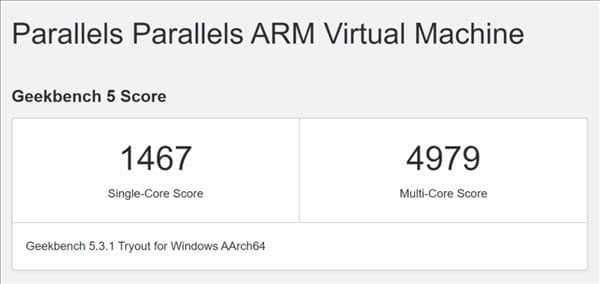
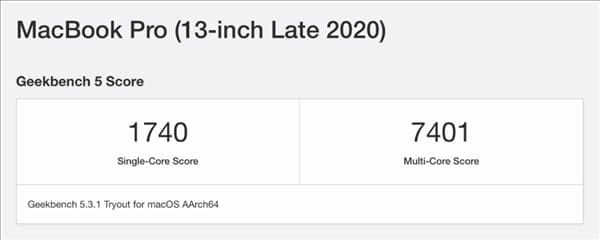
We can see that the efficiency of Parallels virtual machine running Win10 is quite good, and the single-core CPU performance has only lost 15%. The reason their multi-core performance is so poor is that there were four cores allocated to the virtual machine, and the memory given to it is only 4GB.
If we allocate the eight cores of the processor to the virtual machine, its multi-core score can go up a bit.
The Microsoft Surface Pro X equipped with Qualcomm Snapdragon SQ2 processor. Its single-core score in Geekbench 5 is only 802, and the multi-core score is 3044.
Although these two processors are based on the ARM architecture, considering that the Snapdragon SQ2 natively runs Windows and no one’s own M1 has a high score in the virtual machine, it is a bit embarrassing.
This performance feedback of M1 is in actual performance, the Windows 10 system runs very smoothly in the virtual machine, and there is almost no lag.
And like macOS, if we open software that does not adapt to the ARM processor in Windows 10 on ARM, the system will automatically translate this software, so that it can run smoothly.
In the task manager, friends can clearly see that they are actually x86 software, these two software have not yet released a version that natively supports ARM processors on the Windows platform. Edge browser does natively support ARM.
So how does other software adapt to Windows on ARM?
After trying to install the Office suite on the computer from Microsoft’s official website, but unexpectedly it was discovered that it hadn’t released the 64-bit ARM version of Office!
Then the tester went on to Adobe’s official website, planning to install some Adobe software on the virtual machine to try. Unfortunately, it turns out that Adobe has only launched a Beta version of Photoshop on Windows on ARM. This is not a bit different from the amount of software it adapts to the macOS system. The same is true for Chrome.
Google did not launch Chrome on the Windows platform that natively supports Arm processors, so the tester can only download the x86 version of the Chrome browser on Windows on ARM.
Seeing this, some friends may also wonder if they can play games on Windows on ARM. The tester also downloaded several games in the virtual machine to test them. It ran smoothly.
It’s just that during the game, the game sometimes crashes, it is not known if it is a bug in the virtual machine or a compilation problem in the Windows system.
Then came Overwatch, Tony, the tester didn’t know why The Blizzard client couldn’t be installed alive and dead, so he was stuck at the step of downloading the game. Steam can be installed smoothly. It’s just that when he opened CS: GO, it ruthlessly reported an error that the hardware does not support running this game.
There are also similar situations in Cyberpunk 2077, Grand Theft Auto: Vice City, and other games, either failing to run or having a black screen.
Fortunately, games that are not very hardware configuration-oriented, such as human defeat, Dragon Quest, NEKOPARA, Chinese-style parents, can still run happily in virtual machines, including Dota2~.
After a while, it was understood that those Windows devices equipped with ARM processors on the market currently have no better software ecology than the new Macs. Many software still has to be compiled to run.

If you have a need for Windows software, don’t buy a Mac with an M1 processor. Instead of installing an additional system on your computer, you might as well buy a Windows laptop.
When choosing a Windows laptop, there is no need to consider buying a computer with an ARM processor.
These computers are not only inferior to the M1 in performance, and the software compatibility is not as good as Wintel (a computer composed of a Windows operating system and an Intel processor), otherwise, you will become a martyr if you are not careful.
(Source)











