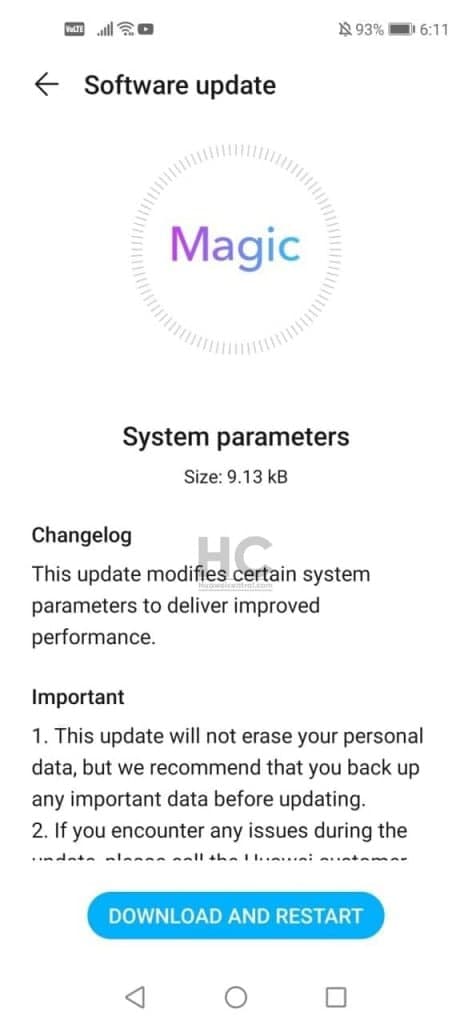According to the latest news (Via – Huawei Central) Honor has started rolling out a new update to the Honor 20 smartphones. The update is named System Parameters which improves the Magic UI system to provide an enhanced user interface.
As the changelog suggests, this latest firmware this update modifies certain system parameters to deliver improved performance and comes with an 8.71KB update size. Since it’s a small patch, it doesn’t contain any software version or required your phone to restart.
As of now, there is no other information available about what changes it will bring to the device, it is recommended to install the update on your device as you receive the notification.

There are two different methods for downloading updates on your smartphone:
Download via Settings:
- Go to settings,
- Click on System & updates,
- Then open software updates
- Tap on the check for updates option
- Then download and install the update, if available
- After installation, reboot the device
Download via Support app:
- Open support app on your device
- Go to the service tab
- Click on the update button
- then tap on Check for update option
- Click on download if the update is available
- After the download, reboot the device for installation