As early as July 2020, Microsoft started experimenting with a Microsoft Edge feature called ‘Label Preview’. Users can hover over a label to view the thumbnail and title of the page / URL.
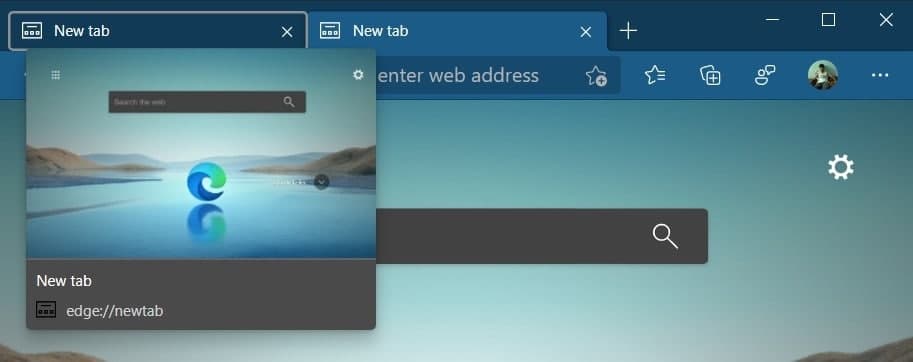
The Edge browser already has a hidden experimental flag that permits users to enable the preview function. If you want to preview the tabs with thumbnails, you can search for ‘tab floating card’ and ‘tab floating card picture’ in the Edge://flags menu to enable them.
A new Chromium submission indicates that Microsoft is again exploring support for tab card previews (floating cards). According to the submission, Microsoft is working on a change that the browser will detect the system animation settings before the tab preview animation appears.
For example, if you turn off animation in Windows 10, the Microsoft Edge tab preview will respect that preference and will not render the hover animation.
Currently, it is unclear when the label preview will be turned on by default in Microsoft Edge, but it may be included in the second major update this year, which is scheduled to arrive in March.
Additionally, to tag previews, it is stated that Microsoft is also developing a new search tool for PDF documents, providing ink functions for devices that support touch or pen input, and a built-in password monitor to ensure your online account security.

(Source)









