According to the news, the optional update for Windows 10 KB4598291 has been pushed to devices running 20H2 and 2004, and some bugs have been fixed.
Windows 10 KB4598291 is an optional update that means it will not be forced to be installed on your system unless you click the ‘download and install’ button in the settings application. Unlike the ‘Patch Tuesday’ update in January 2021, this optional version comes with fixes for long-standing critical bugs.
When optional cumulative and driver updates are detected, they will be displayed under “Settings”> “Update and Security”> “Windows Update”> “View Optional Updates”. If detected, you will see the following patch today.
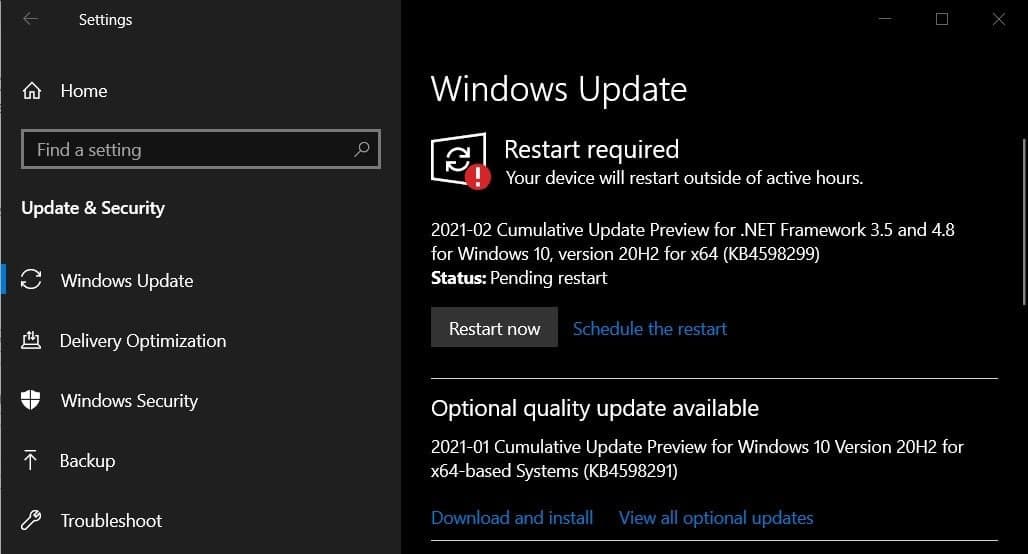
The following is the updated content of Windows 10 KB4598291 (Build 19042.789):
Unlike the patch released on Tuesday, Windows 10 Build 19042.789 brings more bug fixes, including changes to the Alt-Tab experience, allowing users to use keyboard shortcuts to navigate between applications.
When Windows 10 version 20H2 is released, the Microsoft Edge browser tab will be included in the Alt-Tab menu. Several users reported that the update broke the Alt-Tab function, and it was finally fixed in the latest optional update.
This cumulative update also fixes an issue that when you start the game in full screen or enabled tablet mode, your device may not respond. Similarly, another bug has also been fixed. In some areas, Ctrl + Caps Lock and Alt + Caps Lock did not work as intended.
According to the changelog, Microsoft has fixed an issue where users cannot access documents fixed on the desktop. Similarly, Microsoft also fixed an issue that prevented users from extracting online ZIP files.
It is worth noting that users can skip this patch, and these fixes will be available on February 9th (Patch Tuesday).

(Source)














