Microsoft yesterday introduced a new child mode for the Edge browser. Users can click on the avatar in the upper right corner and select the child mode. When the child mode is enabled, the computer will force the Edge browser to be in the foreground and can only visit specific websites.
The product director of Microsoft’s Edge browser said in an interview that this feature is suitable for children 12 years of age and under, and we provide them with a free and protected online environment.
The child mode of the Edge browser is divided into 5-8 years old and 9-12 years old. The official whitelist of 70 children’s websites has been opened, and parents can also manually add websites by themselves. At the same time, Bing search in child mode will remain at the highest level of filtering.
When a child browses a website that is not in the whitelist, the Edge browser will display a forbidden page and can click the button to request access to the parent.
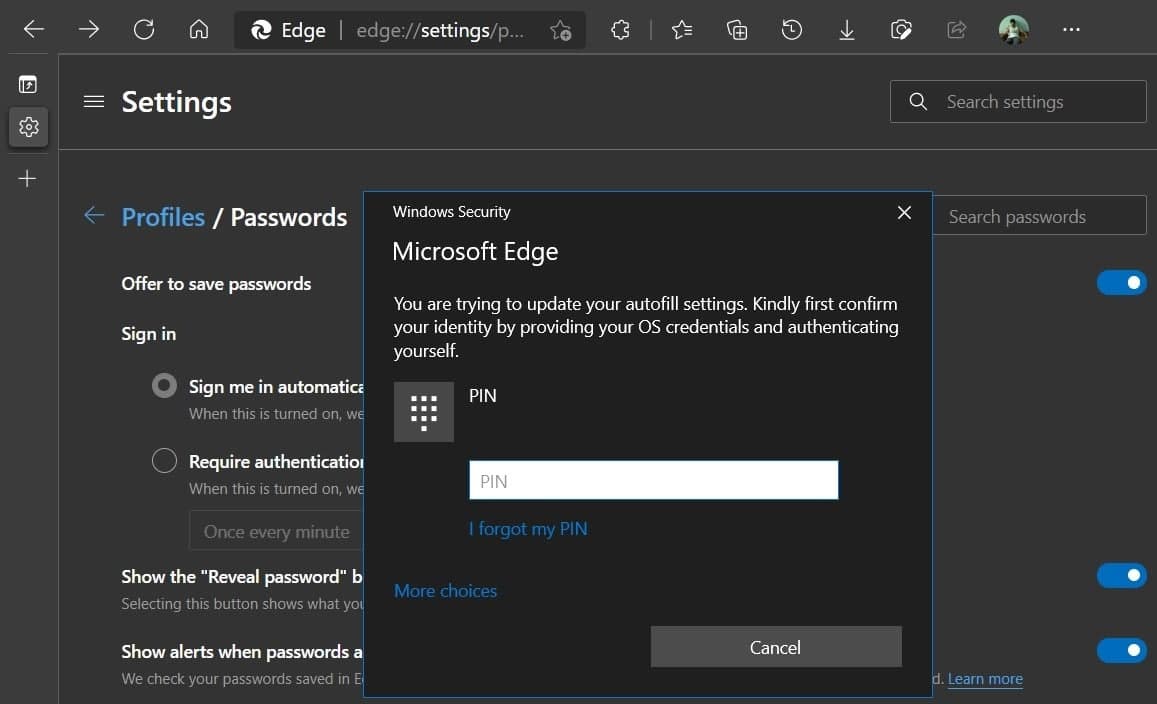
In the child mode, you can also customize the theme, color, and new tab page background. Microsoft has also cooperated with Disney, Pixar, etc. to launch the Little Mermaid, the clownfish Nemo and other styles.
|VIA|






