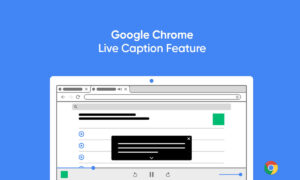Google Chrome browser is one of the most powerful and popular web browsers. Since the browser was launched, it has undergone several changes and has several new features, making it the leader in this category.
It also provides support for applications, thereby extending the functionality of the web browser. You can quickly access it by clicking the “Apps” button in the bookmark bar.
However, if you don’t use any Chrome apps, it will only take up screen space, which can be a bit annoying in this case. The good news is that you can disable or delete the buttons in the bookmarks bar. This is the same step-by-step guide.
 How to delete an application button from Chrome:
How to delete an application button from Chrome:
Step 1: Open the Chrome browser on the computer. It doesn’t matter whether you are using Windows, Mac, or Linux operating systems.
Step 2: In the Chrome browser, right-click anywhere on the “Bookmarks Bar” or the “Application” button itself.
Step 3: Now, in the menu that appears, click the “Show Application Shortcuts” option to remove the checkmark.
The “Application” button is no longer visible in the bookmarks bar. You can still access the “Apps” page by typing “chrome://apps” in the address bar.
Although deleting the button from the bar seems to be no big deal, if you don’t use it, the delete button will provide more space for bookmarks, which is required if you have a lot of bookmarks on your browser.