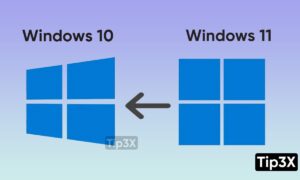The first thing you probably noticed with Windows 10 was the colorful and vibrant Start menu. What once was a button on the bottom of your screen has grown to become a full-screen experience with live “tiles” that show images and even advertisements.
But did you know that you can customize it?, well, Hit the Windows icon at the bottom of your screen and go to Start > Settings > Personalization > Start, to customize the look of your new environment.
You can choose which system folders you want to see on the left-hand side, shows recently added apps, rearrange and resize the tiles, and much more.

However, if you don’t like the new one and want the old menu back, simply head to the Start > Settings > Personalization > Start, and turn off every button, except “Show app list in Start menu”. This will bring back the more familiar menu.