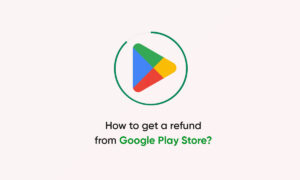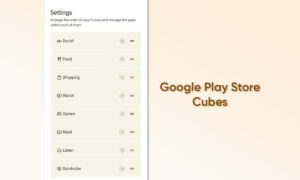There are certain times when you don’t want to be part of the beta testing of games and apps. So, to leave those developer programs, we have come with steps to withdraw these apps development from the Google Play Store.
Steps to leave the beta program for apps in Google Play:
- Open Google Play.
- Tap your avatar in the top right corner.
- Tap My apps & games.
- Tap the Beta tab.
- Tap the app you want to leave the beta for.
- Tap Leave under You as a beta tester.
- Tap Leave.
Your account will be removed from the beta program, and in a few minutes, an app update will push out, rolling you back to the stable version of the app.
Beta testers beware
This should go without saying, but we’ll say it anyway: beta software can be unstable and full of bugs. You should expect to run into some weird glitches and may experience app crashes. Therefore, we recommend you only download stable versions of the games or apps.
Besides, it can also be quite rewarding to be among the first to play an exciting new game, and you do get the unique opportunity to provide feedback and opinions directly to the developer.
Join Tip3X on Telegram