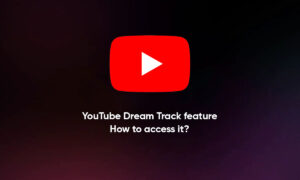There is the main way to block YouTube ads on Android, including one method that requires a special browser app. If you don’t mind installing a second web browser, then the best way to block YouTube ads on Android is to install an ad-blocking web browser.
These browsers are available directly from the Google Play Store, and there are a lot of options to choose from. You can either use the ad-blocking web browser just with YouTube or completely switch over for all your web browsing needs if you want to block ads on all websites.
Here’s how to block ads on YouTube with an ad-blocking browser:
- Download and install an ad-blocking browser.
- Launch your ad-blocking browser.
-
Navigate to m.youtube.com, and start watching videos.
-
If you see ads, tap the lion icon.
-
Tap the slider to turn on adblocking.
- When the slider is turned on, ads on YouTube will be blocked.
Join Tip3X on Telegram