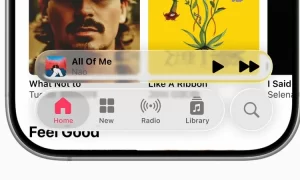Apple started to provide battery accuracy-related information to users of their iPhones. Apple introduced this feature as “Battery Health”, this feature basically shows the health accuracy in terms of percentage.
Besides, as per the daily usage and battery cycle, this feature indicates health. If you’re looking for maintaining battery health at 100% of your iPhone then you’re on the right page.
How to maintain 100% battery health of your iPhone
- Users can use this feature by going to the “Battery” section under the “Settings” application. If you’re on iOS 11.3 or later, you can use this feature and you will get the information related to the battery. This feature also indicates a warning if the battery that is inserted in mobile is not genuine.
- When you buy a new iPhone, the battery health must be at 100%. It means if you charge the device fully, you can use 100% battery health. Basically, it shows the accuracy of the battery, this will decrease as time will pass. The Battery Health of the iPhone is calculated through the battery cycle and maintenance of the battery.
- If your iPhone contacts sunlight directly and that happens with you daily, it will heat up and that will impact your phone battery life negatively. In this case, if your iPhone hits up it will generate heat on the battery part also. It will lose more battery health compared to normal temperature.
- As per Apple, if your device battery health is less than 80%, you must change your battery. After changing the battery you will get decent battery life, but the new battery must be genuine. We recommend you change your battery through the Apple official service center.
When and How to charge your iPhone!
- You must have to charge your device when you reach 20% percent of battery. If your device battery is dead and you put on charging, it will take a complete battery cycle to charge the device. It requires more power if your device battery is completely dead.
- Put on charging the device when the battery reaches 20% and charge it to 80-85%. If you maintain this daily, you can maintain your iPhone battery health at 100%.
- Do not charge your device more than 85% because the voltage level of the battery increases with the charging level of the battery, and it will lower your battery life. You might not notice this in the short term but it will affect you in the longer term.
Prevent from this
- If your device heats up then you should turn it off for some time to save your battery.
- Charge your device through the original cable that was provided by the company. There are lots of alternatives to lightning cable available on the market. If you are planning to buy the other alternatives then make sure that it is MFi (Made For iPhone) certified. The major benefit of MFi certified cable is they don’t catch the heat and don’t harm your device.
- This cable is completely safe and uses the power adapter that is provided by Apple in the device box. Do not use any third-party local adapters, you can use any other adapters that are provided by smartphone companies in the box.
Join Tip3X on Telegram