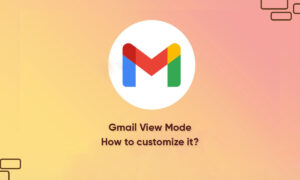Your Gmail business account is a POP3-enabled email account that you can set up with your iPhone’s Mail application. Once you complete this setup process, you can send and receive your business Gmail messages directly on your iPhone.
Moreover, the mail application already knows the incoming and outgoing server settings for Gmail accounts, so you will only need to know your Gmail address and password to set up the account on your iPhone.
STEPS:
- Tap the “Settings” icon on your iPhone.
- Tap the “Mail, Contacts, Calendars” option.
- Select the “Add Account” option.
- Tap “Google Mail.”
- Enter your name, Gmail address, and the password for your Gmail account. Tap “Next.”
- Wait while the Mail application completes the setup process for your Gmail account. Tap “Save” to finalize the process.
Join Tip3X on Telegram