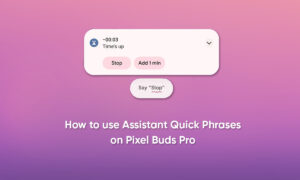Google Assistant is a voice assistant launched by Google, designed in a way that it could present you with information that mattered to you. Google Assistant offers voice commands, voice searching, and voice-activated device control. Google Assistant supports both text or voice entry and also allows you to create a family.
So if want Google to assist you in hearing your preferred language, all you have to do is change the language of your Android to the one you speak. The Google Assistant will speak to you in the language you set in your Android settings. You can use up to 3 languages with the Google Assistant on your device your android language, plus 2 assistant languages.
Here is how to change your Google Assistant language: Android
- On your android phone or tablet, touch and hold the Home button or say “Hey Google.”
- In the bottom right, tap explore and your stuff.
- In the top right, tap your Profile picture or initial and then settings and then assistant and then Languages.
- Choose a language.
- To change the primary language, tap your current language.
- To add another language, tap Add a language.
Join Tip3X on Telegram