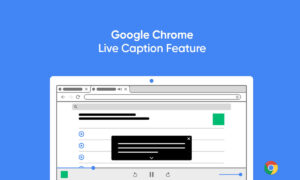Google introduced the tab search button with the release of Chrome 89 which makes it easier for the users to search through all the open tabs. But if you don’t have plenty of tabs open on your browser, then there’s no need for the tab search button.
In such cases, the new button becomes kind of annoying as it is always visible in the title bar. But you can disable the button on your browser. Here is a step-by-step guide on how you can quickly disable the Tab Search button in your Google Chrome.
Remove Tab Search Button From Chrome
Step 1: Open Google Chrome web browser on your computer.
Step 2: In the address bar, type and enter the following URL:
chrome://flags#enable-tab-search
Step 3: Now, click on the drop-down menu right next to the “Enable Tab Search” option and select the “Disabled” option.
Join Tip3X on Telegram