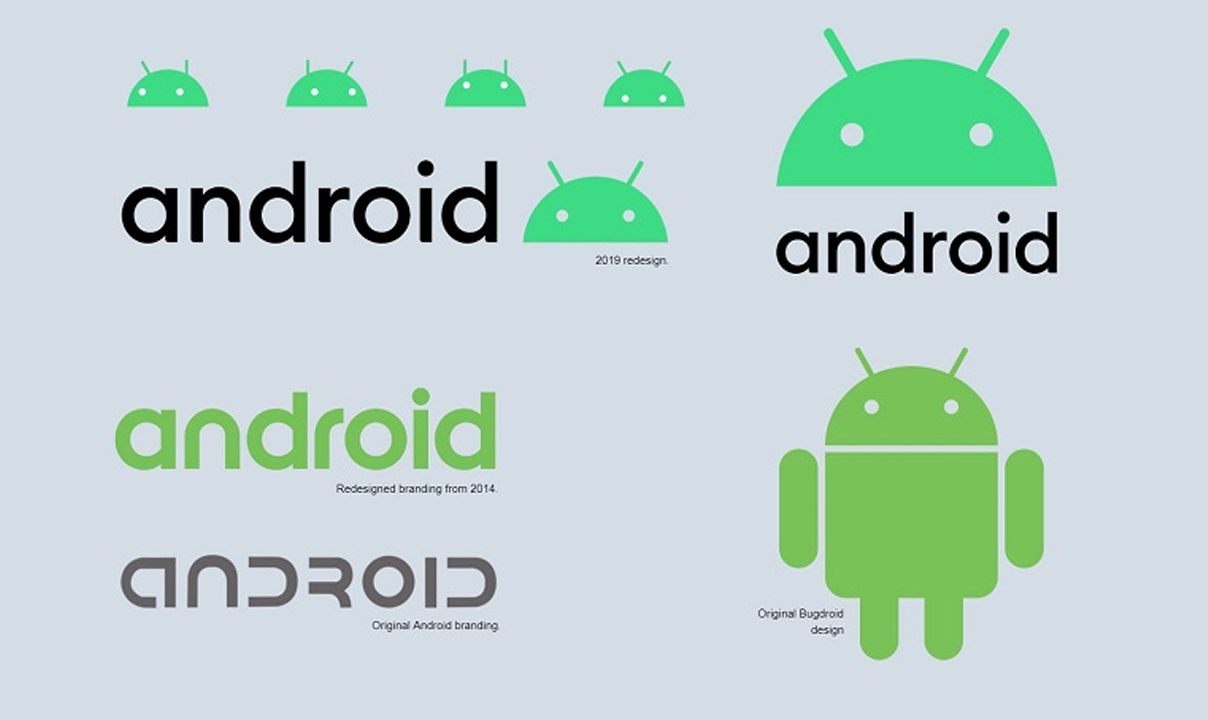RCS has determined the future of messaging for Android. It has various functions found in modern instant messaging platforms such as Apple’s iMessage and WhatsApp.
Although not all Android phones have RCS messaging capabilities, it is available worldwide. In this article, we will show you how to check if your specific Android smartphone has RCS support.
How to check RCS availability on your Android smartphone?
- Download and install Google’s Messages app if you don’t already have it.
- Open the Messages app.
- Tap the three-dot menu on the top right.
- Select Settings from the list of options given in the pop-up menu.
- Tap General to open the general settings page.
- After that, select Chat features.
- If RCS is available on your device, you’ll see an option to Enable chat features.
- If your Android device doesn’t have these options, that means you can’t use RCS.
Although Google launched RCS globally in 2020, its support for RCS is still weak. It is only available on smartphones running Android 5.0 or higher.
But despite this, RCS is a big leap in achieving better messaging on Android. This provides Android users with the iconic features that Apple has provided for iPhone users on iMessage for a long time.
Also, please make sure you have installed the latest version of the Google messaging app and set it as the default messaging app.
But even so, you have to remember that not all devices and operators provide RCS. For Samsung Galaxy users, the OEM’s default messaging application also has RCS support.
Join Tip3X on Telegram