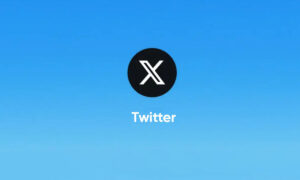Nearly every social media platform has a verification feature, which has become a badge of authenticity and credibility. Twitter was one of the first to add it, and the platform’s blue verification checkmark is still one of the most sought after.
When verification first launched on Twitter, you could fill out a quick form to request it. But so many people made requests that they closed the form, and made it so users would have to submit a request through their employer or agent.
Now, after years of promises, Twitter has reopened its verification process so anyone can request a blue check.
How to get verified on Twitter
1. Log into your account, then click “More” on the left side of the page.
2. Click “Settings and privacy,” which will open up your account settings menu.
3. On the right side of the page, click “Account information.” You’ll likely need to re-enter your password here to gain access.
4. On the account information page, find the tab that says “Verified.” Underneath it, click “Request Verification.”
5. A pop-up will appear, explaining what verification means. Click “Start request.”
6. You’ll be asked which of the six categories you fall into. Select one and click “Next.”
7. Depending on which category you picked, you’ll be asked for more details, and proof that you actually fit in that category. This proof might include news articles written about or by you, your official website, or a certain follower threshold.
8. Once you’ve provided proof that you’re in the right category, you’ll be asked to submit a picture of your government-issued ID, your official email address, or a link to your official website.
9. You’ll be asked to review what you’ve written. If you’re sure it’s correct, click “Submit.”
Now, wait. It could take up to a week for Twitter to respond to your verification request.
When Twitter does respond, they’ll send you an email either welcoming you to the Verified program, rejecting your application, or asking for more details. If you’re rejected, you can reapply after 30 days.
Join Tip3X on Telegram