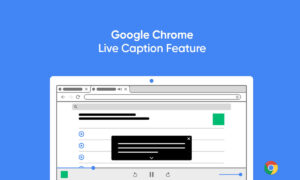In the whole world, the majority of computer users are using Windows computers and iOS computers the most, while if we talk about Linux computers, then you will see fewer users of Linux computers, especially in computers that are used for personal use.
Linux’s Ubuntu operating system is rarely used. But if you are a user of Ubuntu, then you know that Google Chrome is missing your computer in Ubuntu operating system, if you want to download it in your Ubuntu OS then not only will you need Google Chrome but also you need as well for install.
What is Ubuntu?
Ubuntu is an operating system that is also quite popular around the globe. What makes it popular? It is not similar to Microsoft and iOS because It is an open-source operating system where Windows & iOS are not open sources.
How To Install Chrome In Ubuntu?
Simply follow the steps as it is.
- Visit the Google Chrome Website by using the default browser.
- You can see the two “Download Chrome” buttons on the screen.
- Download Google Chrome.
- Once you click on the “Download” option, you get two options there
- 64bit .deb (For Debian/ubuntu)
- 64bit .rpm (For fedora/open SUSC)
- Make sure you click on the first one (For Debian/ubuntu)
- Click “Accept & Install”
- Now make sure when it asks to save file or open file click on “Save File”
- Chrome will start downloading on your local computer.
- Go to the “Download Folder” and find Chrome .deb and run it.
- Ubuntu Software Center will open and click on the Install button.
- In case the software center doesn’t open then right-click on the deb file and open with the software center.
- Before starting the installation it will ask for your computer password, so enter if any.
- It will be installed automatically in a few minutes.
- Once the installation is done you can find it by typing in the search bar.
- Launch
Join Tip3X on Telegram