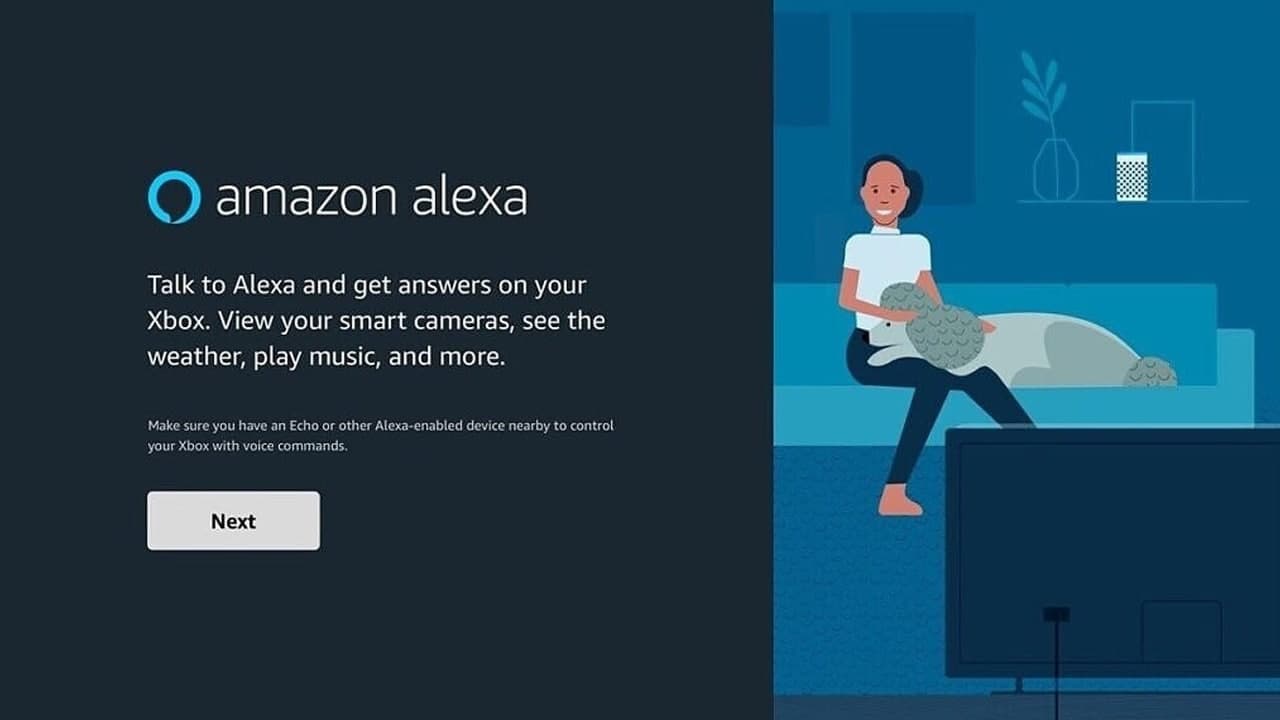Alexa has been able to send text messages for several years. Instead of sending the message to people only through the Alexa application, you can send the message to the contact’s mobile phone, but a warning will appear, and we will resolve the warning in a very short time.
You need a supported Echo device to send messages. You also need a mobile device with the Alexa app installed and iOS 10 or Android 5.1 or later. Select Communicate in the Alexa app and grant permissions for calling and messaging when prompted. Import your phone’s contact list when prompted.
How to use Amazon Alexa to send messages?
- Approach your Echo device, which should be powered on and connected to your local Wi-Fi, and say, “Send a message to [contact name].” After confirming the recipient, Alexa will ask what you want to send and then finally send the SMS using your mobile phone (carrier charges may apply).
- You can also send a message within the Alexa app. Go to Communication and choose Message then select the recipient from your contacts list. The recipient here will need to have an Alexa device or the Alexa app (they will almost certainly have both rather than one or the other of course).
Join Tip3X on Telegram