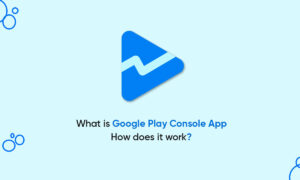Whether you are in a business or technical role, whether in a team of 1 or 100, the Play Console can provide you with more help than publishing.
You must have used the Google Play Console to upload Android apps or games, build product listings, and post clicks to reach audiences on Google Play.
Moreover, to create an app you’ve created your Google Play developer account, you can create apps and set them up using Play Console.
STEPS:
- Open Play Console.
- Select All apps > Create app.
- Select a default language and add a title for your app. Type the name of your app as you want it to appear on Google Play. You can change this later.
- Specify whether your application is an app or a game. You can change this later.
- Specify whether your application is free or paid.
- Add an email address that Play Store users can use to contact you about this application.
- Complete the “Content guidelines” and “US export laws” declarations.
- Select Create app.
Join Tip3X on Telegram