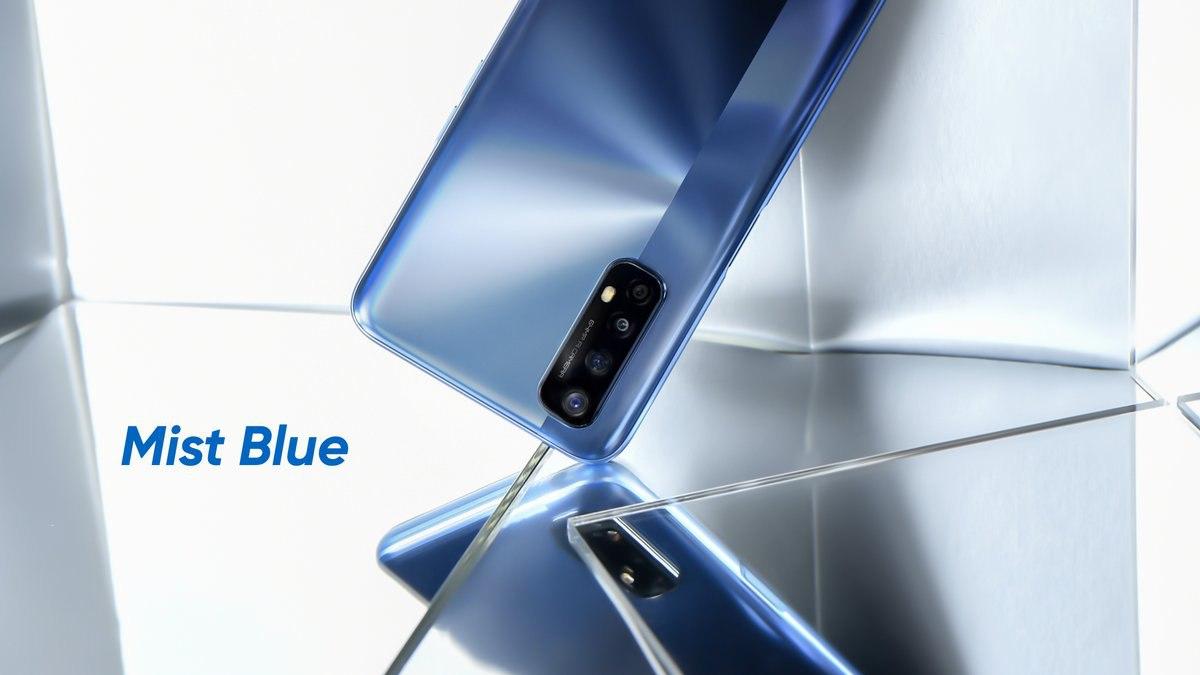As early as 2020, Realme launched the Realme 7 Pro smartphone with Realme 7. The device is equipped with a stunning 6.6-inch full HD + sAMOLED display, including an in-display fingerprint reader.
Under the hood, the device is powered by a Qualcomm Snapdragon 720G chipset, which is further equipped with 6/8 GB LPPDDR4x RAM.
Currently, this phone runs on the latest Realme UI 2.0 based on Android 11. It brings many additional features and allows users to fully customize their smartphones.
Use the Theme Store to customize your device
If you are tired of the default icon packs and wallpapers on Realme 7 Pro, then the theme store on your device can help you make changes.
The Theme Store provides you with hundreds of themes with their own wallpapers and icons. All you need to do to apply the new theme on Realme 7 Pro is:
- Go to Theme Store -> Me -> My Resources -> Select your new theme
- Tap on the Apply button to apply your new theme.
Join Tip3X on Telegram