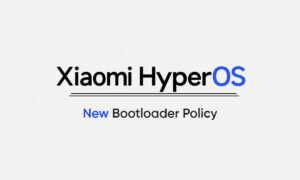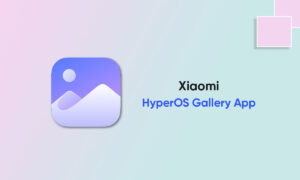As early as April, Xiaomi launched the new Mi series of smartphones Mi 11X and Mi 11X Pro in India. These phones are renamed versions of the Redmi K40 and K40 Pro+ launched in China in February.
Within a few weeks of its release, the company launched the MIUI 12.5 update for Mi 11X users in India. This update comes with many new features and optimizations.
Therefore, it is best to re-examine and learn some of the functions that MIUI must provide in this advanced device.
Take screenshots using three fingers?
If you think the easiest way to take a screenshot is to use the normal power button and volume down button, then this three-finger gesture may just be the simplest option currently available for your Mi 11X.
Just swipe down on the screen with three fingers. Taking a screenshot is not as simple as a three-finger gesture, which takes a screenshot with three fingers.
This feature is turned on by default, but you can disable or re-enable it from the phone settings.
STEPS:
- Go to Settings -> Additional Settings -> Gesture Shortcuts -> Take a screenshot.
- Turn on the Slide three fingers down slider.
Join Tip3X on Telegram