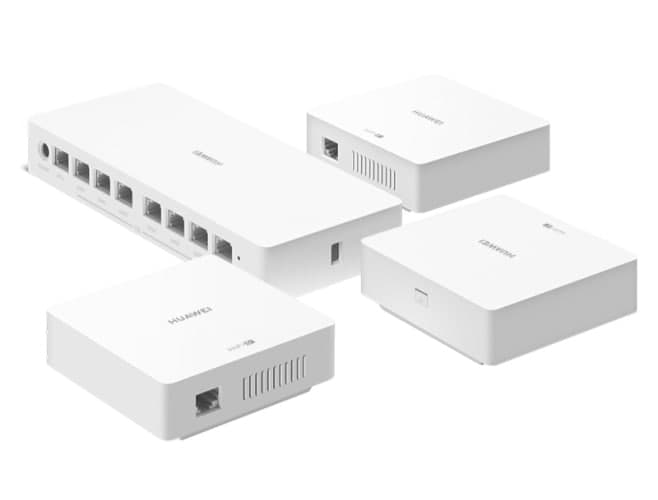Under normal circumstances, you never need to know the IP (Internet Protocol) address of the router. Other computers and devices on the Internet can recognize that your computer’s IP address is part of your network, and it runs silently in the background.
While finding your IP address is fairly easy, the process depends on what kind of device you’re using to find it.
In iOS, open the Settings app and then:
- Tap on Wi-Fi
- Make sure your phone is connected to your router’s Wi-Fi network
- Tap the ‘i’ to the right of the network name
- Your router’s IP address is shown next to ‘Router’
In Android, settings menus vary from phone to phone, but once you find the Wi-Fi settings:
- Make sure your phone is connected to your router’s Wi-Fi network
- Tap on the network name
- Look for a ‘gateway’, ‘router’, or other entry in the list.
Join Tip3X on Telegram