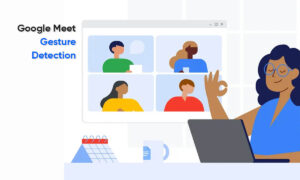Google Meet for Android now allows you to change the meeting background. This will be a welcome feature for users who don’t like to show off their live environment when attending meetings or online courses on Android phones.
Here is how to use Google Meet background on Android phones. Google provides background blur options for meeting backgrounds, with two levels and different wallpapers. These wallpapers can be used for office spaces, landscapes, and abstract themes.
Steps:
- Open the Google Meet app on your phone and start a meeting.
- In Meet’s pre-call green room, you will see a new button.
- Next, tap on the button. You will see two blur options and various background wallpapers.
- Choose background blur or wallpaper available, and it will apply instantly.
Join Tip3X on Telegram