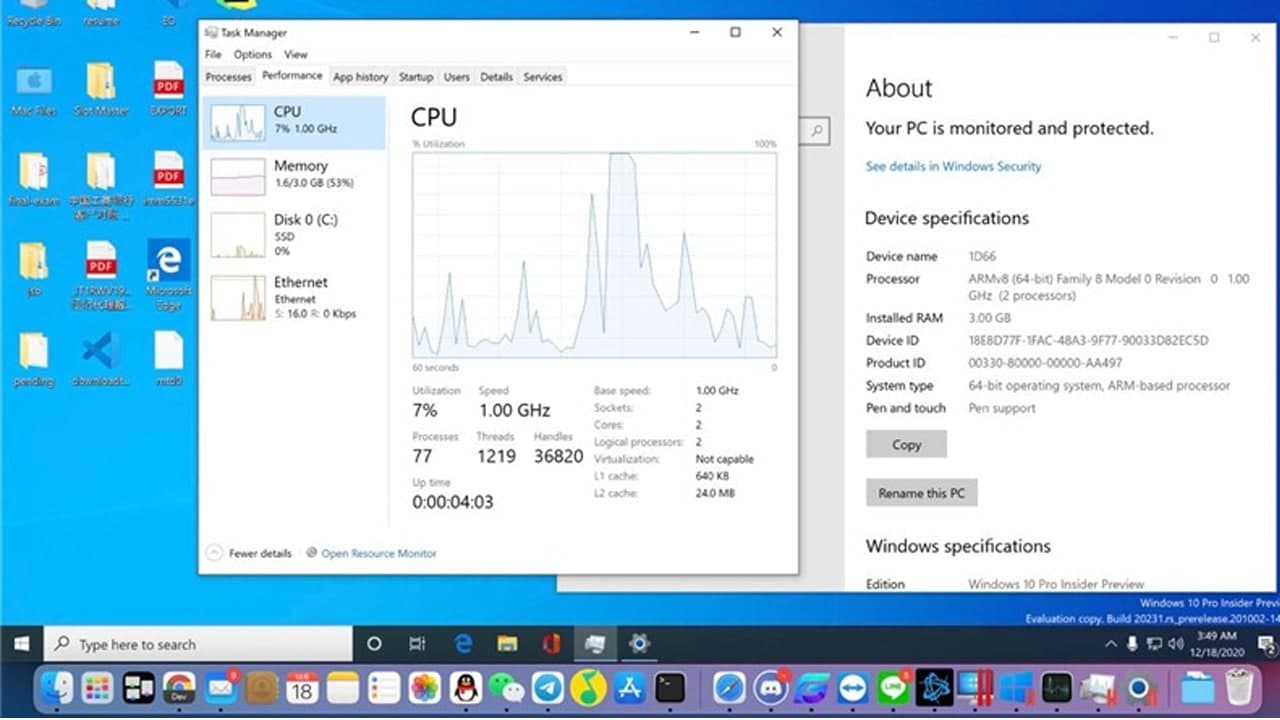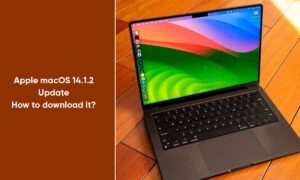Email clients Mac Mail contain an interface that allows you to send, receive and manage your email accounts. To perform these functions, the applications need to have the correct settings.
These settings allow the application to communicate with the email servers associated with your email account. At times, you may need to view these settings in order to update or troubleshoot your client, a process that takes a few moments to complete.
Find Email Settings in Mac Mail
- Launch your Mac Mail application.
- Click “Mail” in the main menu bar. Scroll down and click “Preferences.”
- Click the email account that you want to see the settings of in the left column. Click the “Account Information” tab to view the email settings on the account.
- Click the “Mailbox Behaviors” and the “Advanced” tabs to view how the application handles email and how it communicates with email servers.
Join Tip3X on Telegram