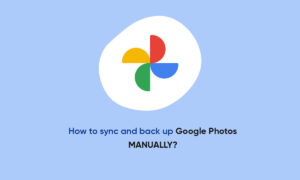Although Google Photos is no longer free, it does not mean that you can continue to use it to save your memories. Now, in order to save as much storage space as possible, you can take out the trash more frequently.
But, there are some pictures you want to hide because of who in the picture. Instead of erasing those pictures so they don’t appear in Google Photos Memories.
STEPS:
- Open the Google Photos app and tap on your profile picture.
- When the new window appears, tap on the Photo Settings option.
- On the next step, you’ll see the faces of the people that you’ve taken pictures of. The final step would be to tap on the faces you want to see anymore in Google Photos Memories.
- You’ll see an eye with a line across it to indicate that persons won’t be seen anymore.
- Once you’ve made your choice, tap on the back arrow.
- If you only want to hide people or pets, you’re done.
Join Tip3X on Telegram