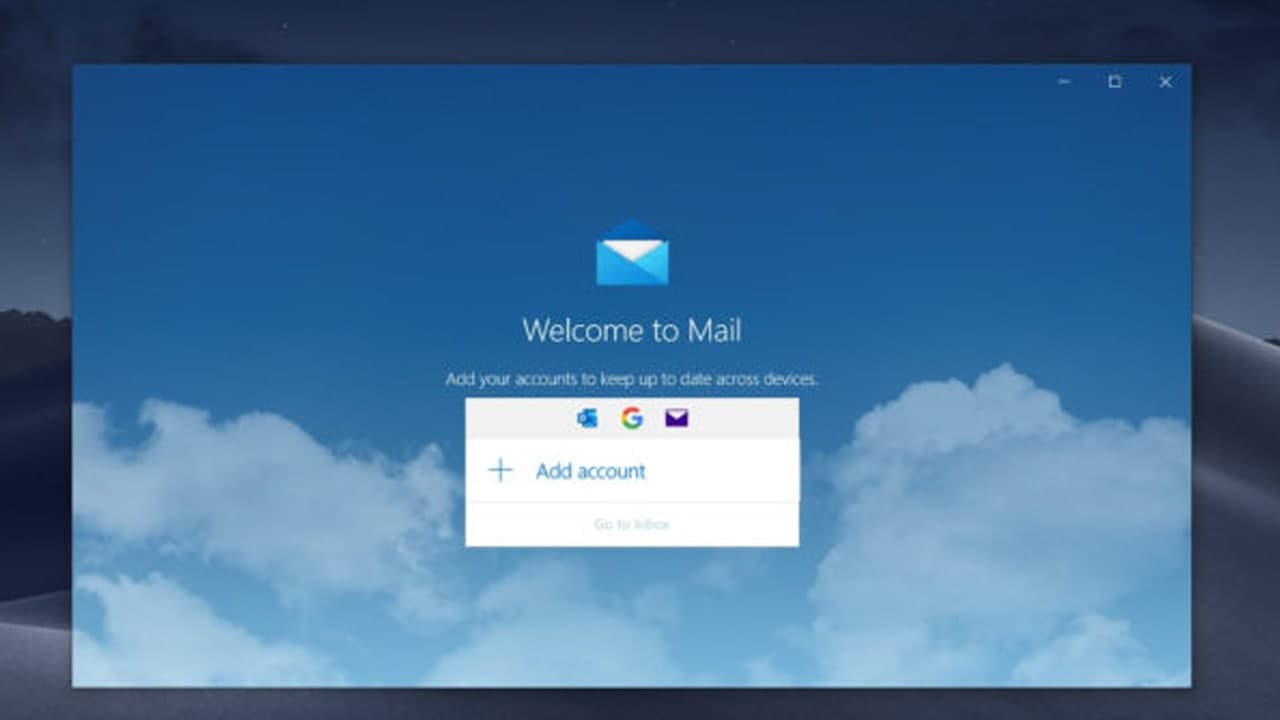Email errors can have embarrassing and costly consequences. To help you prevent email errors, Microsoft has implemented Outlook Mail Tips.
For example, you can set up MailTips to trigger an alert when you hit the Reply All button. It’s always best to take a couple of minutes and reread your email before sending it to a large recipient list, especially if it contains sensitive information.
How Do You Set Up MailTips?
- MailTips are enabled by default on Outlook.
- If you want to disable the option or tweak your settings, launch Outlook, go to File, select Options, and then click on Mail.
- Go to MailTips, and click on MailTips options.
- Select your account, and choose what actions you want to trigger MailTips alerts.
- If you want to disable MailTips, tick the Never display MailTips checkbox.