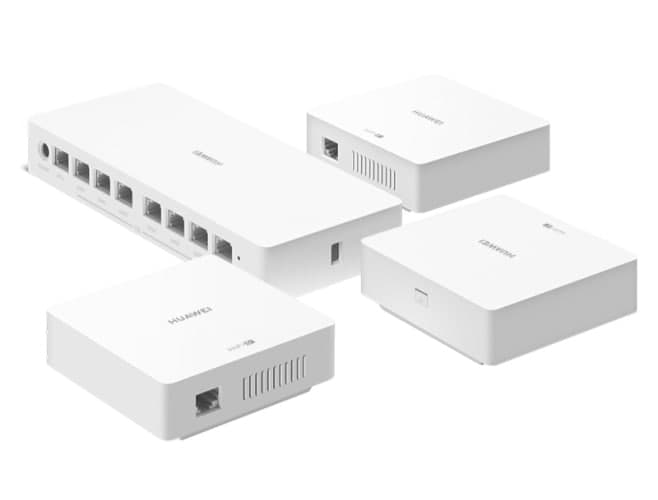We are connected to many different networks, and the password is usually entered only once. So, if you forget your WiFi password, what will you do?
Having a good password safe would prevent this problem, but you can also find the WiFi password off your Pixel phone. It’s easier than you might think.
How to Find:
- Go to Settings > Network & Internet > WiFi .
- Tap on the name of the WiFi network you want to recover the password from to get to the Network Details Screen.
- Tap on the Share button. It will ask you to authenticate with a fingerprint or PIN.
- The phone will display a QR Code. Right below that is the WiFi password for that network.
Join Tip3X on Telegram
![]()