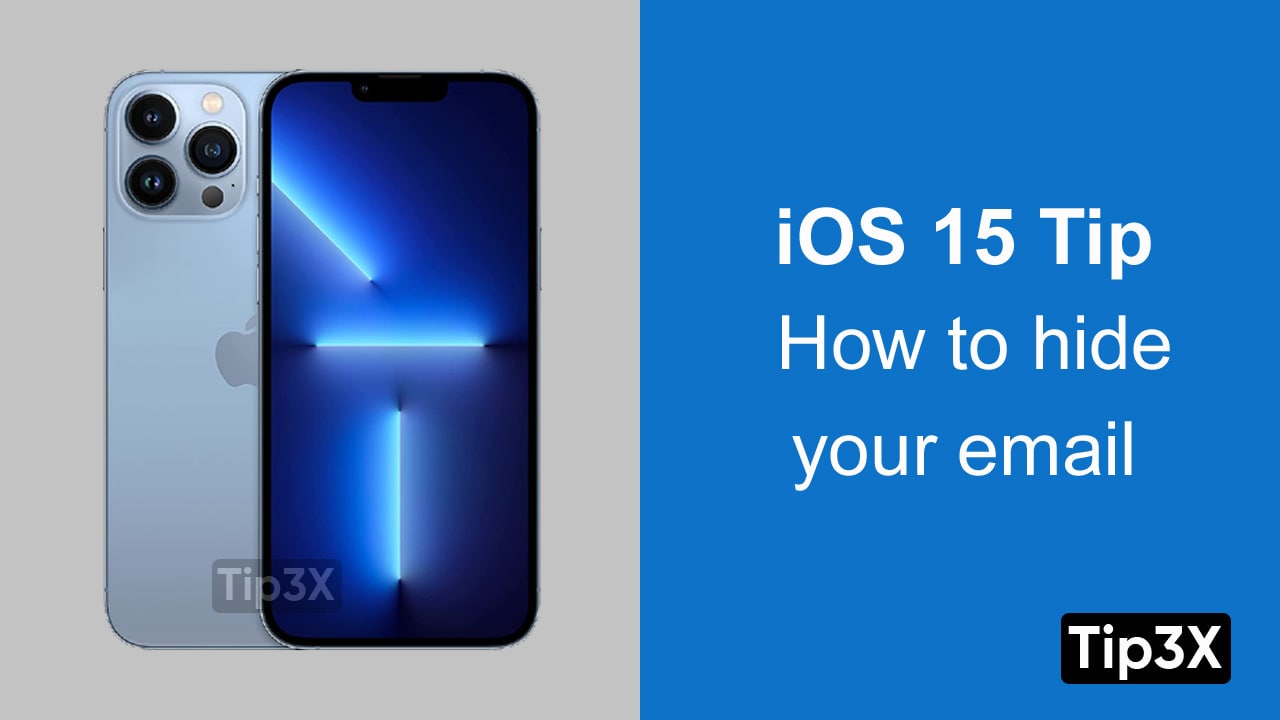When it comes to iOS 15 and iPadOS 15, everything is about improvement. Instead of getting many new features, we have improved existing features, which will make them better than before. These changes include FaceTime, messaging, focus, etc.
Live Text is basically bringing optical character recognition (OCR) natively to iOS without the need for a third-party app. But with iOS and iPadOS 15, Live Text lets you have OCR functionality right in the built-in Camera app.
How to use Live Text in the Camera app on iPhone in iOS 15
- Launch the Camera app on your iPhone or iPad.
- Point the viewfinder at something with text until you see a yellow viewfinder rectangle appear on the screen.
- Once the Camera app recognizes text, tap the Live Text button (it looks like a viewfinder square with three lines inside it) in the bottom right corner.
- The text captured will remain on the screen. From here, you can use the contextual popup menu to select, copy, lookup, translate, and share recognized text.
Join Tip3X on Telegram