According to the latest report, Windows File Explorer integrates user photos, videos, documents, spreadsheets, etc. On Windows 10 and Windows 11, we can quickly and easily view some of these files without having to open their linked applications. This can be achieved through the preview panel of the File Explorer, which appears on the right side of the screen.
You can try the preview panel in the Windows file manager by clicking the “View” tab. When you are in the “View” tab, you need to select the preview pane and then click on the file you want to view. If the file format is supported, you will be able to view the preview of the file in Explorer itself.
With PowerToys, Microsoft has been testing file manager add-ons to extend the default functionality of the preview pane. The existing PowerToys extension adds the ability to preview SVG and markdown files, which is particularly convenient for programmers and web developers.
Join Tip3X on Telegram
Microsoft is now planning to take the file explorer preview experience to a new level through a new extension. Currently, File Explorer has limited support for text file formats. There are many text files that cannot be previewed in the preview pane, which particularly affects the files used by developers.
Moreover, Microsoft is planning to integrate the file preview function of the Monaco editor into the preview panel of the file explorer. Monaco is a popular code editor for Visual Studio Code, and PowerToys will use it to easily apply text previews to a large number of file types.
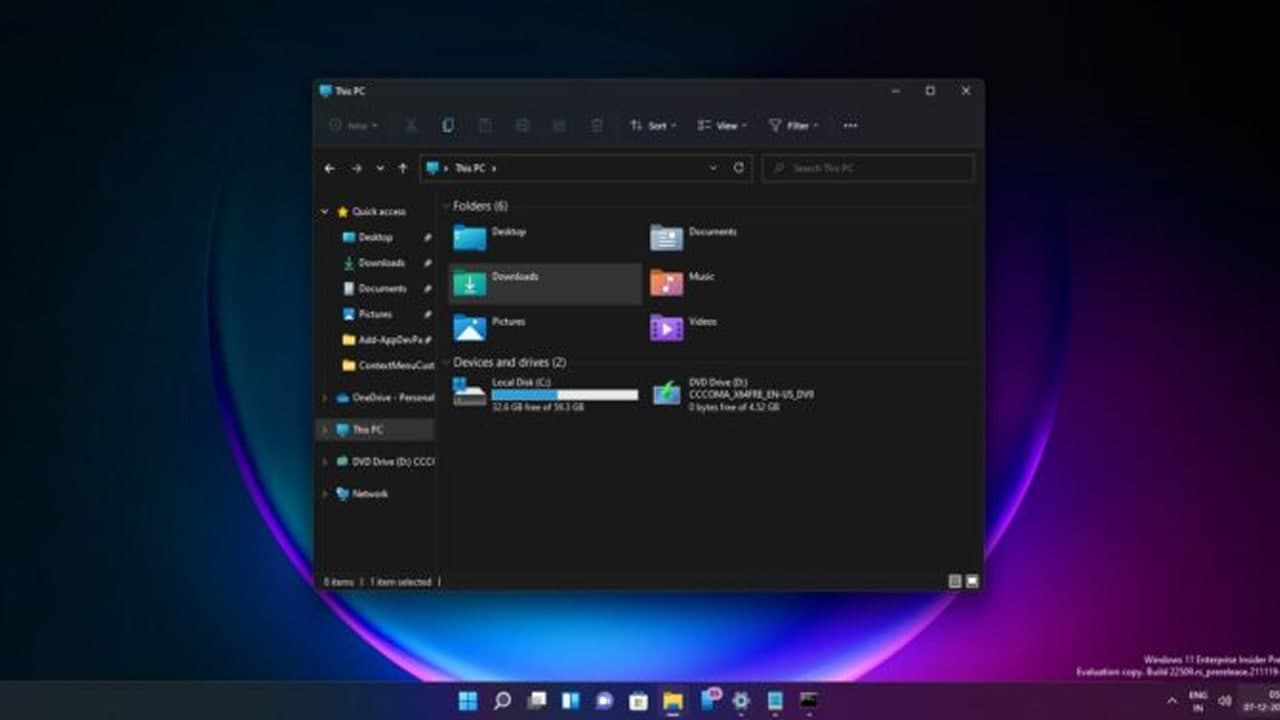 Thanks to the cooperation between independent developer Aaron Junker and Microsoft, this feature is already under development. This will allow you to preview almost all popular text-related file formats in the File Explorer of Windows 11 or Windows 10.
Thanks to the cooperation between independent developer Aaron Junker and Microsoft, this feature is already under development. This will allow you to preview almost all popular text-related file formats in the File Explorer of Windows 11 or Windows 10.
In addition, Microsoft is planning to add a right-click menu item “Use text preview for this type of file” in Windows. For developers, Microsoft said it will use Visual Studio Code for preview services to achieve syntax highlighting.
In addition to helping you preview your own files, this new PowerToys module may pave the way for the integration of advanced preview panels. At a certain point, you will be able to view unknown files, which is especially helpful when you are not sure which Windows applications include support for such files.
Besides, the new file explorer extension, Microsoft PowerToys has also recently been supported. Users can use keyboard shortcuts to easily mute and unmute the microphone/camcorder.
Microsoft is still experimenting with Windows 11-like designs for different areas of PowerToys. Tools like Power Rename and PowerToys settings have been revamped, and more design improvements are expected in the next major version.







