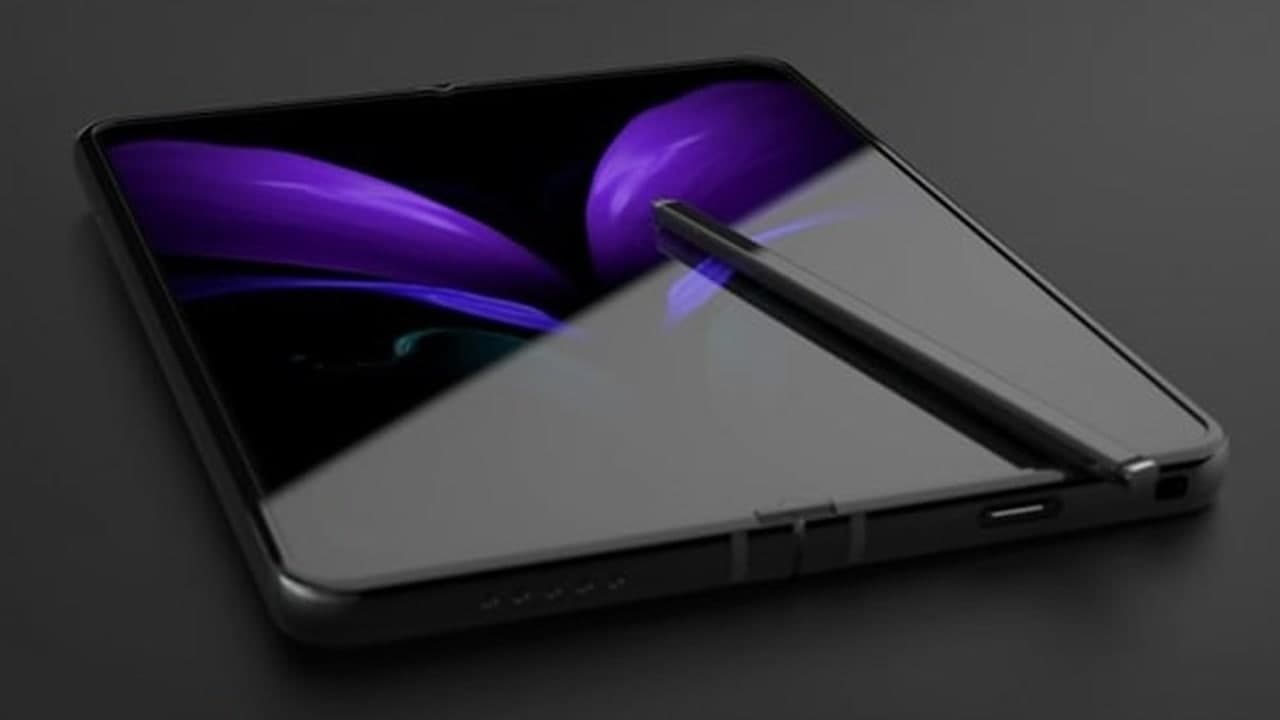You can customize your Samsung Galaxy Z Fold3’s both smartphone and tablet home screens according to your need. you can use the smartphone screen for daily apps such as messaging, calling, camera, etc.
The tablet screen can be used for the official work, presentation, calendar, etc. Customize the screen according to your needs and use the device to its full potential.
How to Customize Home Screen
Step1: Navigate to App Screen.
Step2: Hold the App Icon.
Step3: Drag the app icon on the top of the screen.
Step4: Go to Home Screen and drop the app.( do the same process on the inside Screen)
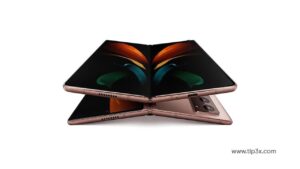
for more tips and tricks join us on Telegram