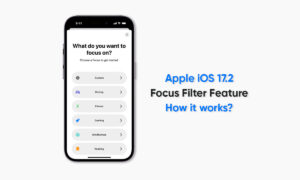The Music app’s library contains all the music available on your iPhone that includes the music you added or downloaded from Apple Music, music and videos you synced to iPhone, TV shows and movies you added from Apple Music, and your iTunes Store purchases. But for any reason, if you want to remove Apple Music songs from your iPhone, then you can do it without losing anything. Because the songs you removed from iPhone will remain in iCloud and the music you purchased or synced also remains. So today in this article, we will tell you how you can remove Apple Music songs from your iPhone.
For more tips and tricks join us on Telegram

What is the Music App?
Apple Music is a music and video streaming service developed by Apple Inc. It allows its users to select music to stream to their device on-demand, or they can listen to existing playlists. Users can also listen to the Internet radio stations Apple Music 1, Apple Music Hits, and Apple Music Country on their iOS devices.
How to remove Apple Music songs:
Step 1: Go to Settings.
Step 2: Then go to Music.
Step 3: Then turn off Sync Library.