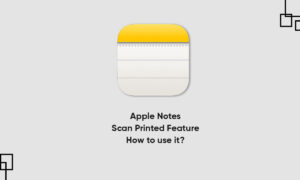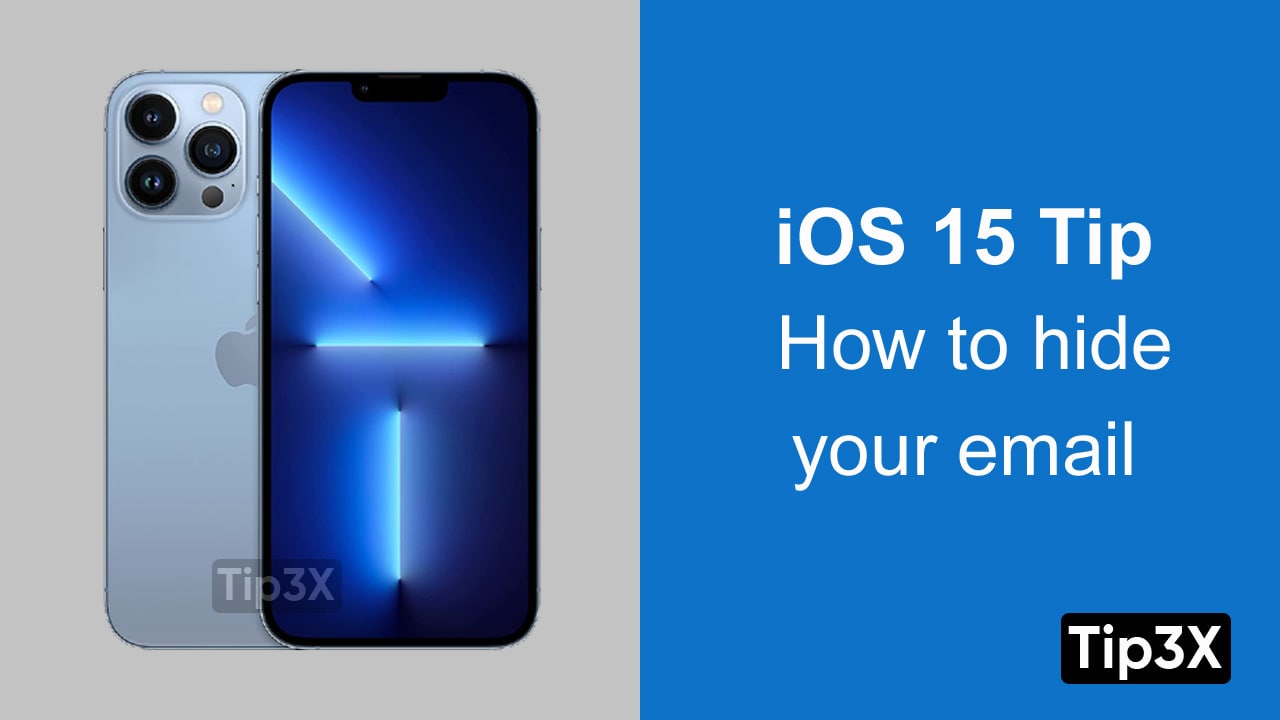The Notes app allows you to create a note or a folder of notes for different ideas, projects, events, etc. and then allows you to invite people to collaborate and work over them with you. The people participating in the collaboration can see the changes you made and also allow them to view the activity on a note. In this article, we will tell you how you can view activity on a note in the Notes app on your iPhone.
For more tips and tricks join us on Telegram

What is the Note app?
Notes is a notetaking app developed by Apple. It functions as a service for making short text notes, which can be synchronized between devices using Apple’s iCloud. It lets you capture a quick thought, create checklists, sketch ideas, and more.
How to view activity in Notes:
In the notes list, an orange dot to the left of a note title indicates the note has changed since you last looked at it.
Step 1: In the Notes app, open the note, then swipe right on the note or swipe up on the Activity card to see who made changes and when.
Step 2: To adjust how the activity is shown, tap the View Participants button, then choose any of the following:
-
- Show Updates: This shows changes made since you last opened the note.
- Show All Activity: Shows all activity in the note.
- Show Highlights: Shows names, dates, and changes made by each collaborator.