Samsung has recently launched its new Galaxy S22 smartphone with a bunch of new features. And most of the features require a cellular connection to perform their tasks. But for a good cellular connection first, you need to install a SIM or USIM card provided by your mobile telephone service provider.
Most of you may already know about it, but if you don’t know how to do that, then in this article, we will tell you how can install a SIM card and activate an eSIM card on your Samsung Galaxy S22.
Join Tip3x on Telegram
You can also use two SIM cards if you want two phone numbers or service providers for a single device. To do that you can either activate the eSIM or insert two SIM cards on your device
Note: The eSIM is an embedded digital SIM. Using both the nano-SIM card and the eSIM may result in slower data transfer speeds in some areas.

How to install a SIM or USIM card:
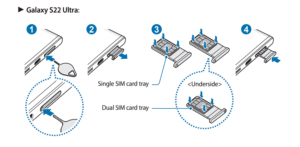

Step 1: Insert the ejection pin into the hole on the tray to loosen the tray.
Step 2: Pull out the tray gently from the tray slot.
Step 3: Place the SIM or USIM card on the tray with the gold-colored contacts facing upwards and gently press the SIM or USIM card into the tray to secure it.
Step 4: Insert the tray back into the tray slot.
How to activate an eSIM:
Step 1: Go to settings.
Step 2: Tap connections.
Step 3: then tap SIM card manager.
Step 4: Then Add Mobile plan.
- When a mobile plan is found, follow the on-screen instructions to activate the eSIM.















