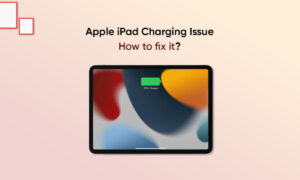Apple iPadOS 15 is the latest Beta Program rolling out in different regions, and here is the list of the devices that are compatible to download this pack. Further, we are providing you with easy steps that will help to install the Beta firmware without any hustle and bustle.
Join Tip3X on Telegram
iPads are the most adaptable devices from Apple that fulfill all types of requirements. Whether you want to accelerate the performance of your task, or level up your game, the iPad is the best product to go on with.
However, to maintain the stability and firmness of the device, it is necessary to keep it up-to-date. Consequently, iPadOS 15 Beta pack is the newest firmware to download for the large screen.
Eligible iPad devices for iPadOS 15 Beta
- Apple iPad Mini 4 and newer
- iPad Air 2 and newer
- iPad 5 and newer
- All the Pro variants of the iPad
How to install the beta pack
- Visit the developer.apple.com or beta.apple.com and install the iPadOS beta program
- Open the Settings app
- Select General > VPN & Device Management
- Follow the on-screen prompts for attaining the beta configuration file
- Restart the device to let the software update appear
- Go the Settings > General > Software Update
- Install the Update