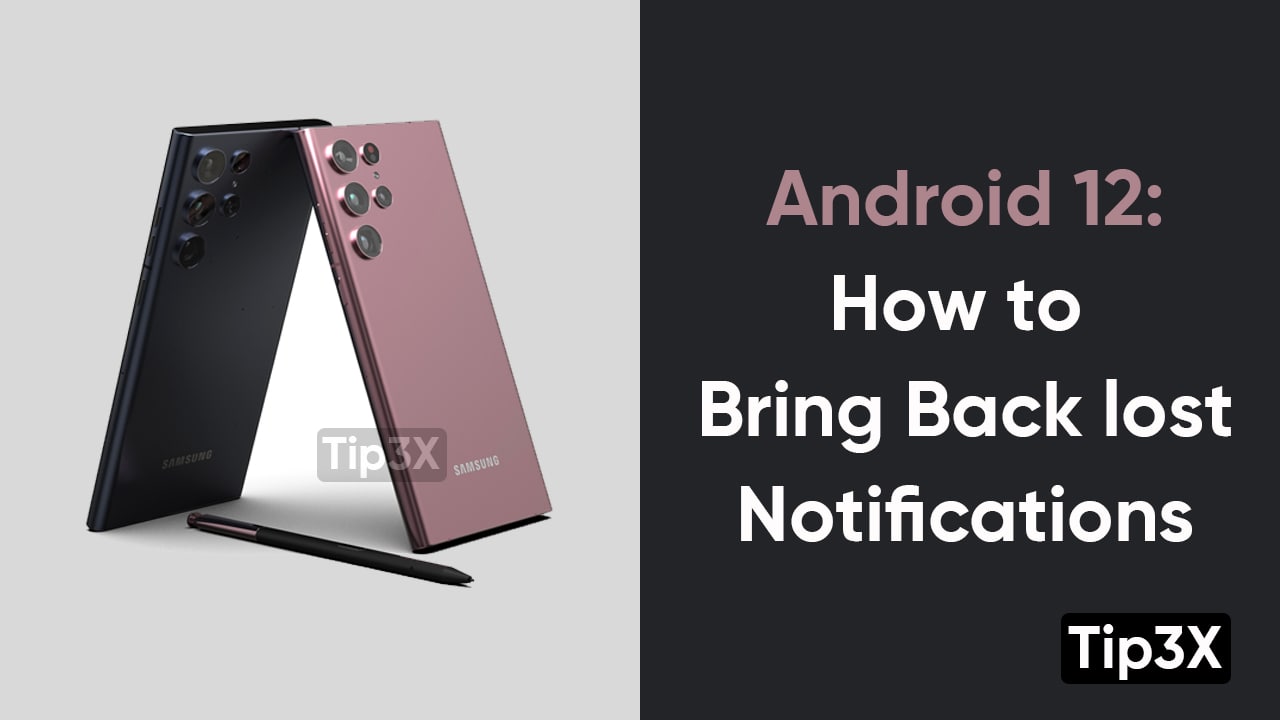Have you ever mistakenly swiped away one of the notifications that you wanted to read fully. Or did you miss the email notification that was important for you? well, an incident like this happens to everyone. But when you are an Android user, it won’t let you miss a single notification. The thing is just you aren’t aware of it.
With this feature, users will be able to see all the notifications which they have received in the past 24 hours. You can allow these notifications just by tapping on them. Follow these below-mentioned steps to get your notification back.
Join Tip3X on Telegram
Steps:
- Tap and hold an empty part of the home screen
- Choose widgets and find the settings shortcut
- Drag the icon to an empty space on one of your home screens and drop it, and a list will automatically pop up
- Choose the notification log from the list
- Tap the icon to open up Android’s notification history