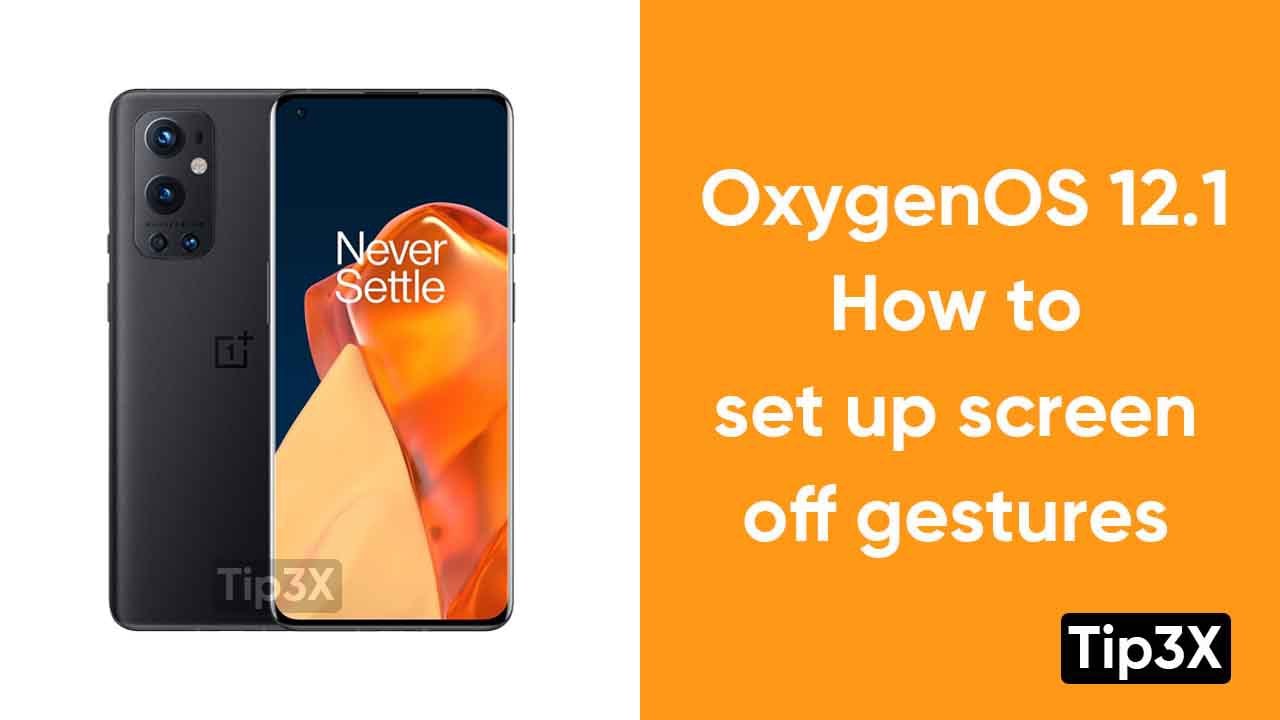Apart from many other options, OnePlus provides OnePlus 9 and OnePlus 9 Pro-screen-off gestures. All you have to do is to draw the gesture on the display when it’s off to initiate the action. You can tap, drag or swipe on the screen in a particular way.
With this feature, you can control music playback, trigger a specific action, or launch an app of your choice, even when the display is off. OnePlus gives you various different screen-off gestures.
Follow these steps to set up screen-off gestures:
- Go to the settings menu
- Click on system settings
- Tap on gestures & motions
- Select the option Screen–off gestures at the top
- Now, choose your preferred option
- You can add gestures if you want to add by clicking Add gesture at the bottom
Join Tip3X on Telegram
For example, You can open the camera by drawing “O” on the display. If you want to on the flashlight by drawing “V”. Yes, you can do that as well. This is the OnePlus’ most useful feature.