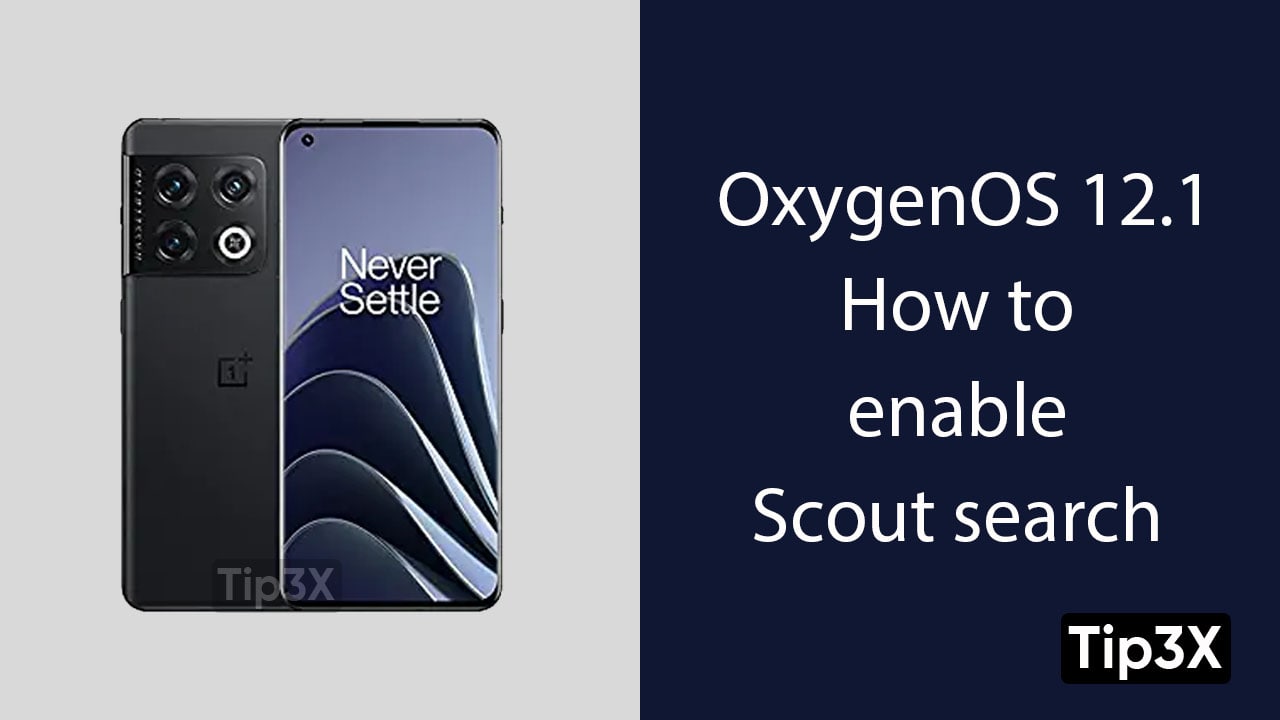OnePlus smartphones is one of the most complimented smartphones because of its software- OxygenOS. It is packed with some useful features, that gets added and updated over the time. Well, Oneplus’s Scout Search is also listed in its amazing features.
OnePlus Scout Search app allows users to search for anything on their smartphones directly from the app drawer. That includes documents, contacts, music, apps, movies and more.
Join Tip3X on Telegram
The search bar can also be used to solve calculations and the Scout uses the calculator app to display results immediately. You just need to follow these below mentioned steps to enable scout search in your OnePlus smartphones.
Steps:
-
- Go to the Settings menu
- Click on special features
- Choose OnePlus shelf option
- Now, tap on the above search bar
- Allow permission to location, storage, contacts, etc.
- Whenever you search for anything, it will show all the results