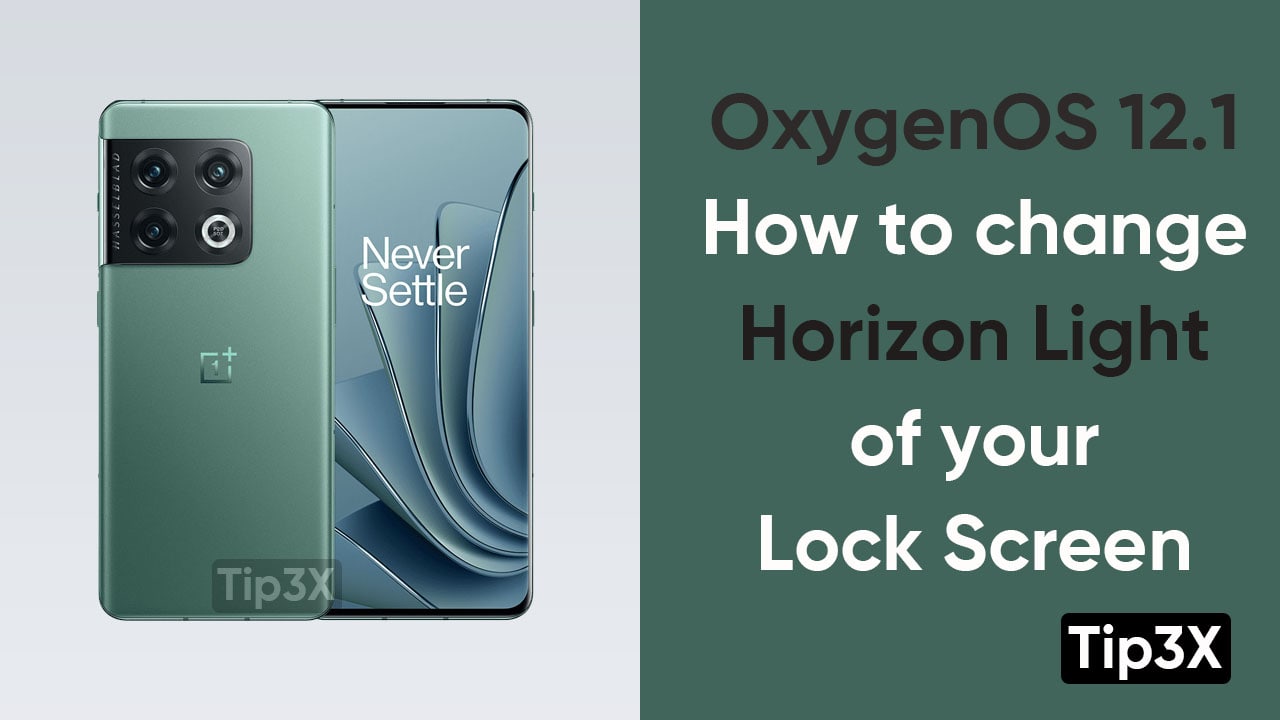OnePlus is a house of amazing features and customization. One such feature is Horizon Light. Likewise, another feature, you can customize Horizon Light as well.
The Horizon Light option lights up the boundary of your OnePlus smartphone’s screen whenever you will receive a message or any type of alert, rather than sending you a push notification. OxygenOS 12.1 provides you with three color options that you can use for Horizon lighting, which include Blue, red, and yellow.
JOIN TIP3X ON TELEGRAM
If you want to enable this feature on your OnePlus smartphone lock screen, you need to follow these basic steps:
Here’s how to do it:
- Go to the Settings menu of your smartphone
- Click on the Personalizations menu
- Scroll down and tap on the Horizon Light option
- You will be prompted by a color menu
- Select the color of your choice
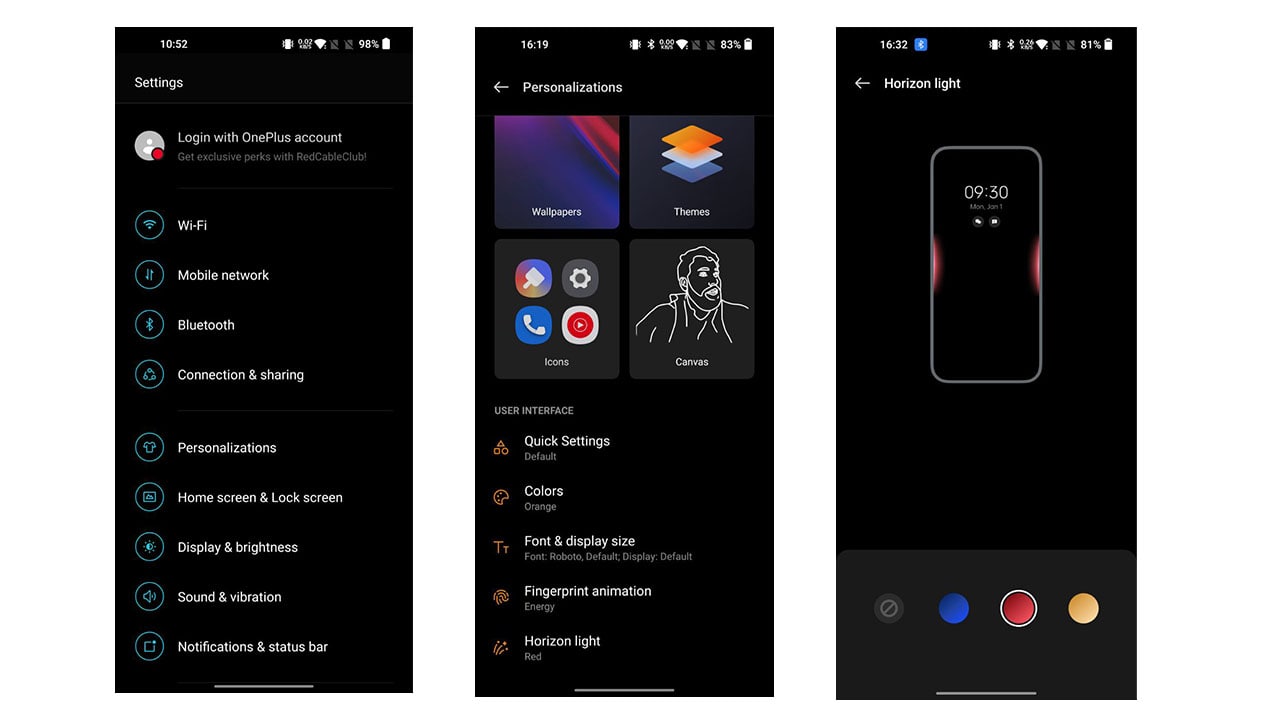
In case, you don’t want the horizon light on your lock screen, you can also disable it by choosing the disable option.