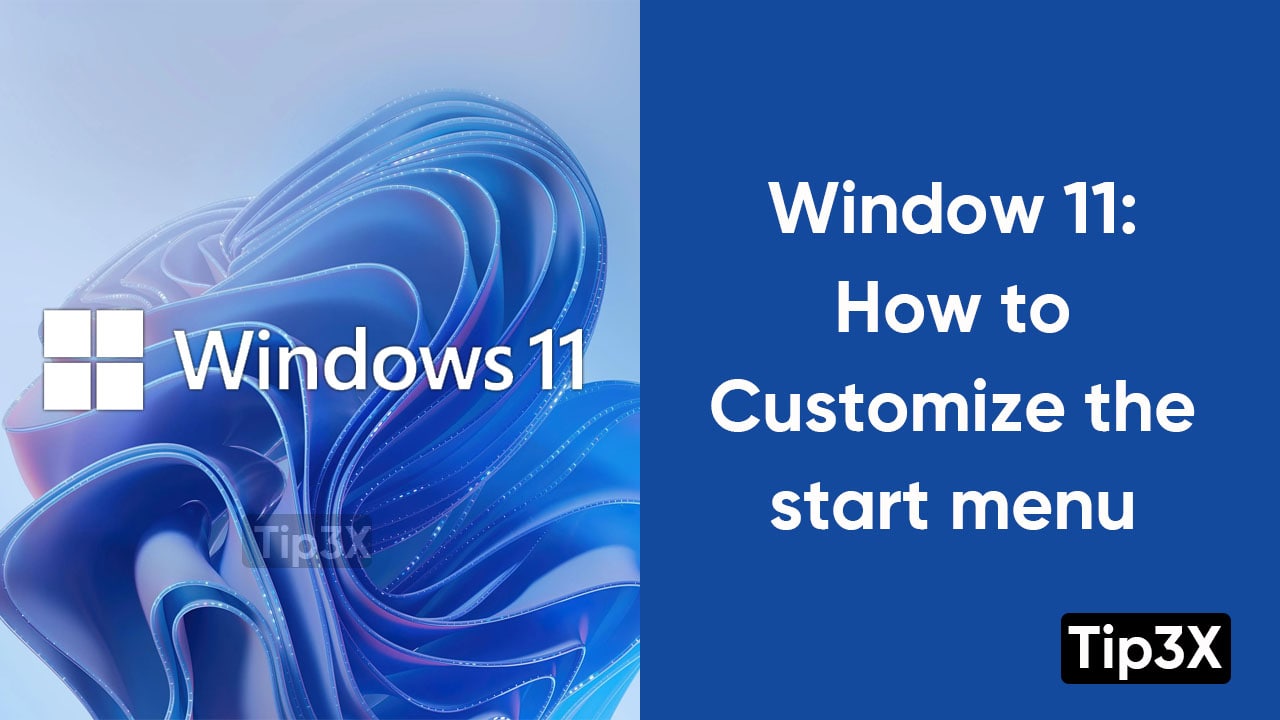Every new update of Windows comes with new features and changes. It provides its users with the best and fastest experience and also enhances the overall user experience.
We have an amazing trick that will help you to get the most out of Windows. One such trick is that Windows 11 users can customize the start menu. Which may also speed up the way you use the Operating System. There is a lot you can show or hide in the Start menu as well. Follow these basic steps to enable this option.
JOIN TIP3X ON TELEGRAM
Steps:
- Go to the Settings
- Click on the Personalization menu
- Click on start and push the toggle to enable recently added apps, most-used apps, and recent items
Whereas, if you tap Folders, you can add shortcuts to various options like Settings, specific folders, explorer by toggling it right.