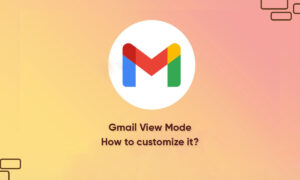Gmail came up with an offline mode. This new offline mode will demonstrate to be very helpful for those people who face internet connectivity issues daily.
According to reports, the new offline mode will let the users read, answer, and can search for Gmail messages, in fact in no internet connectivity situation. Users can enable this mode by just visiting mail.google.com.
JOIN TIP3X ON TELEGRAM
If your Gmail is connected with your school or any other work account, the settings need to be changed by the admin. In these below-mentioned steps, we will tell you how you can enable Gmail offline mode on your PC.
Steps:
- Head towards the mail. google.com
- In the box, tap on the settings
- Click on the “Enable offline mail” checkbox
- Now, Gmail will display new settings
- You can choose the days of emails you want to sync with your Gmail
- Google will prompt the storage space left on your PC, and also give you an option to keep offline data on your PC.
- Tap on the Save changes option and Gmail offline will be activated on your PC