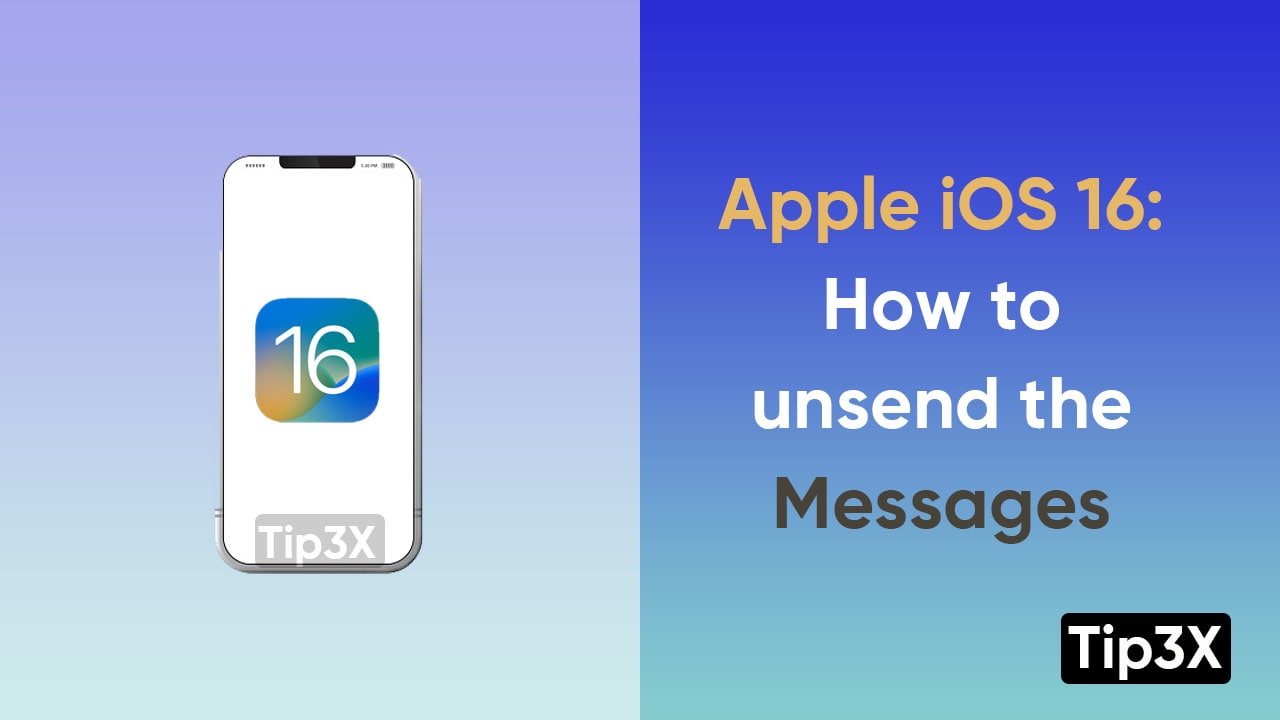Apple announced iOS 16 at WWDC 2022 conference, with many eye-catching features. One such feature is that users can unsend the messages they have sent. Apple will release iOS 16 in the month of September along with its iPhone 14 series.
iPhone users can signup for the Apple Beta Software Program, which will permit them to run the beta version of Apple iOS 16. Whereas, users can only apply this feature for up to 15 minutes post the message was sent. In the below-mentioned step-by-step guide, we will tell you how you can unsend the messages on your iPhone.
JOIN TIP3X ON TELEGRAM
Steps:
- Click and hold on the text until you will be prompted by a various options list
- Select undo send from the list
- Now, the message will be deleted from the recipient’s feed as well as yours