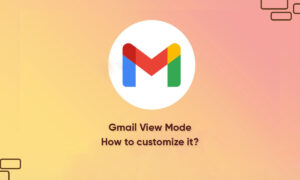Do you want to forward various emails all at once? Yes, you can do it, with the help of Gmail’s built-in forwarding feature. This feature allows you to forward various emails. This is one of the most useful features of Gmail, which makes your work very easy and rapid.
If you wish to forward various emails in a new email, then use the forward as attachment feature. You can send this mail to your recipient and they will receive a copy of all those emails that you have selected as EML files. You can also forward emails one by one. In this process, you can select the various emails to forward. But in this case, you have to type the recipient’s information in each of that new emails to send off to your chosen emails.
JOIN TIP3X ON TELEGRAM
How to forward various emails
- Open the Gmail
- Now, Choose the emails you want to forward
- Right-click one of the selected emails and tap on the forward option
- Click on Send to forward your email
- Your recipient will get various emails, each email containing the content of your chosen emails