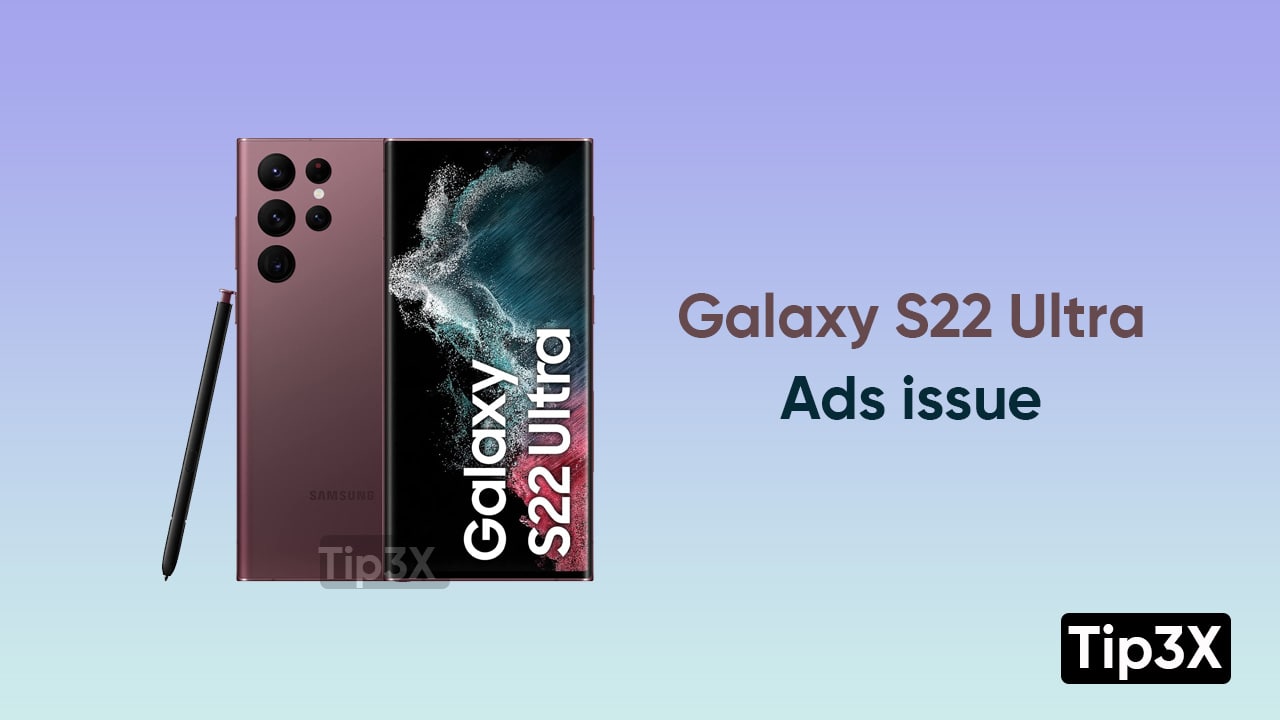Samsung Galaxy S22 Ultra users might be miserable about the ads on your apps, videos, browser, and more. Samsung has also decided to run its advertising for Samsung smartphone users. We understand that these ads become very irritating sometimes. So, we have a tip that will help you to get rid of those unnecessary ads.
JOIN TIP3X ON TELEGRAM
This issue can be solved by disabling the Samsung Push Service on your Galaxy S22 Ultra. This feature allows Samsung users to get real-time notifications even when they are not using a Samsung App. This service takes care of push notifications for all Samsung services.
How to stop ads from popping up in Galaxy S22 Ultra
- Open the Settings menu on your Galaxy S22 Ultra
- Click on the Notifications option
- Tap on More
- Click on the three-dot menu button
- Now visit Show System Apps
- Here, you will see Show notifications
- Toggle it off