Microsoft’s free system utility suite called PowerToys was resurrected from the Windows XP era and introduced to Windows 10 in May 2019. Can be used for advanced users to tune and simplify Windows operations for greater efficiency. By working with the Windows 10/ Windows 11 shell, it allows users to customize individual workflows.
JOIN TIP3X ON TELEGRAM
Recently, PowerToys ushered in version 0.61.1, which includes a number of bug fixes in areas such as Always on Top, FancyZones, and PowerToys Run.
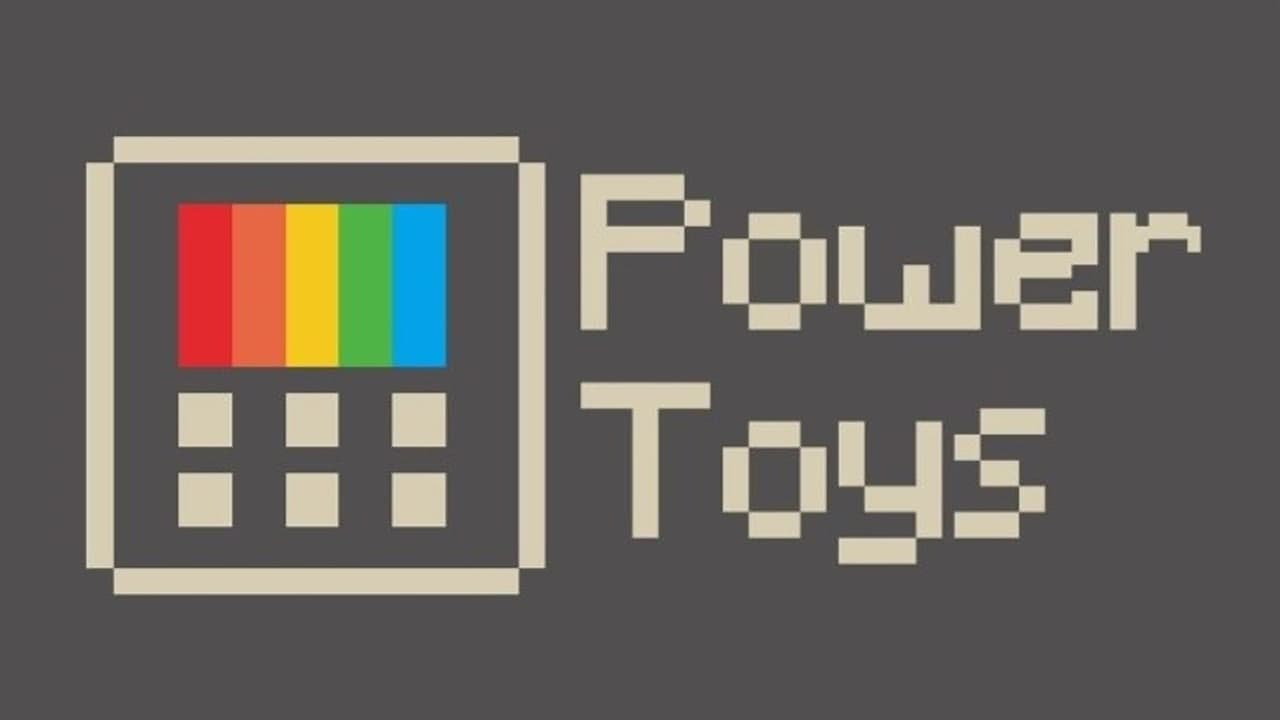
Major updates:
-
Fixed an issue that resulted in PowerToys start menu shortcuts not being created when PowerToys was updated. If the user manually deletes it, no new PowerToys shortcut will be created on the update.
-
Upgrade the Windows App SDK runtime to 1.1.2.
-
Fixed border flickering, black borders, 100% CPU usage, error hang on exit when always on top is active.
-
Fixed bug with window layout in FancyZones on multiple monitors, virtual monitors, and portrait monitors.
-
Fixed an issue where the spotlight in the Find Mouse function would hang in the upper left corner of the screen.
-
Fixed a typo in the WindowWalker plugin UI in PowerToys Run to support finding localized names for win32 programs.
-
Update .NET dependencies to 6.0.7.















