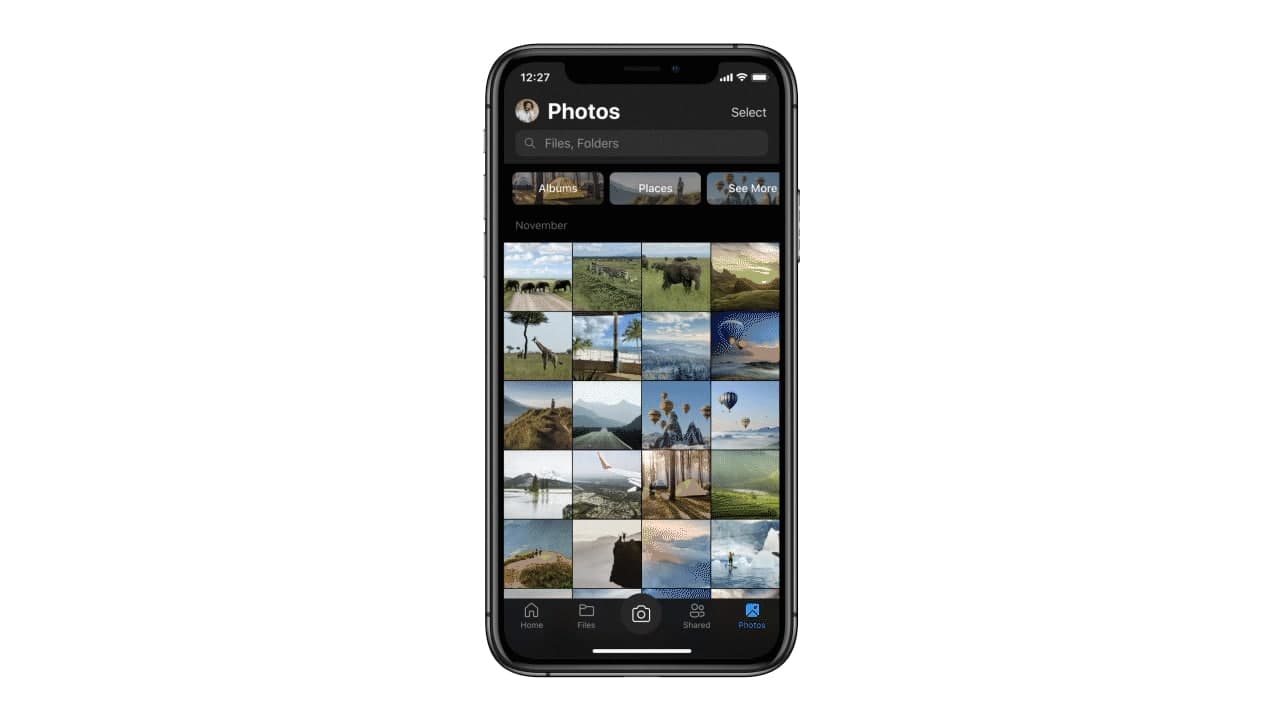Microsoft will commemorate the 15th anniversary of OneDrive with a new OneDrive Home landing page, which can make it easier for users to focus on work. When opening OneDrive for the first time, users don’t go to the My Files tab, but instead, find themselves on a new Home page similar to the dashboard in the online version of Office.
JOIN TIP3X ON TELEGRAM
Like the Office web app, the OneDrive Home home page contains a list of files, organized by when they were last accessed. Above the list, filter to sort documents by Word, Excel, PowerPoint, and PDF file types.
There’s also a new “Activity” column to the right of the “Owner” file, which lets you know when someone makes a comment, @mentions another user, or assigns a task in a shared document. On the left side of the Home view, Microsoft has added a new Quick Access section where users can (just like on Windows) find and pin their most frequently visited spaces.

Those changes aren’t taking effect just yet, though Microsoft says OneDrive Home will roll out “in the next few months.” From the looks of it, the new Home page acts as a central hub to help users stay organized while collaborating remotely.
In addition to the OneDrive web app, Microsoft is also rolling out the Photo Stories feature of the OneDrive mobile app to Australian users. The feature won’t reach users in the US or elsewhere until later this year.