While accepting friendship requests on Facebook we didn’t pay attention to who is actually our real friends. But this can we make you in trouble. When people who we don’t know in our friend list can be so annoying when they start irritating you.
And your last option is to unblock them. But what happens when they are more than one – just because of these irritating people by mistake you accidentally blocked your real friend.
JOIN TIP3X ON TELEGRAM
True friends are rare and we don’t want to lose them so make sure they get unblocked. So if someone has done this mistake and you want your friend to be unblocked, then this article will really help you. Well, we will show you how to unblock someone on Facebook.
Like any other app, it’s our request you update your Facebook app to the latest version as this is necessary for security purposes. Follow the steps given below to unblock someone on Facebook.
How to unblock someone on the Facebook app?
Open the Facebook app.
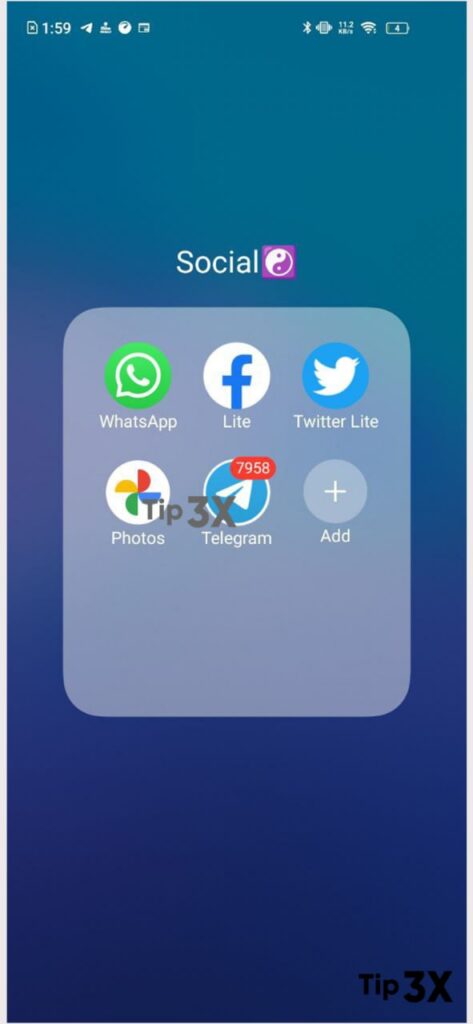
Tap on the three-line menu button in the top-right corner.
Scroll down and select Settings & Privacy.
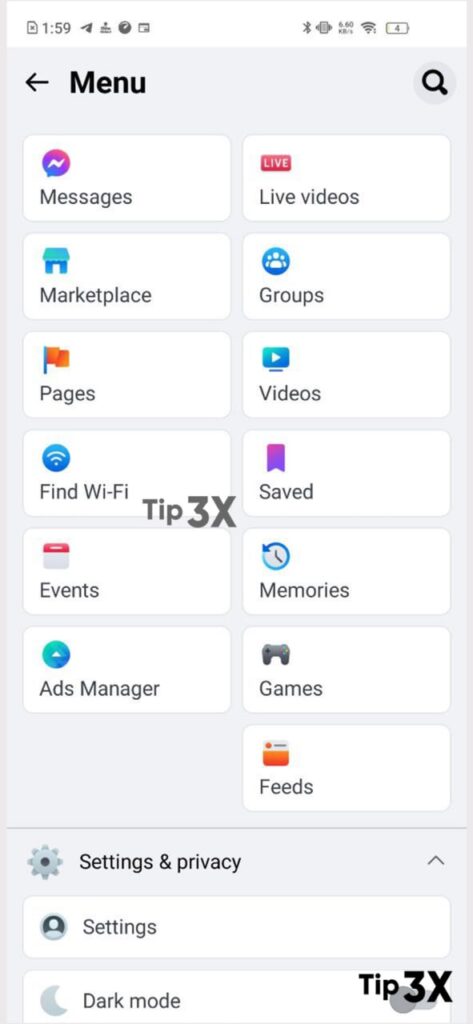
Hit Settings.
Scroll down and select Blocking, under Audience and Visibility.
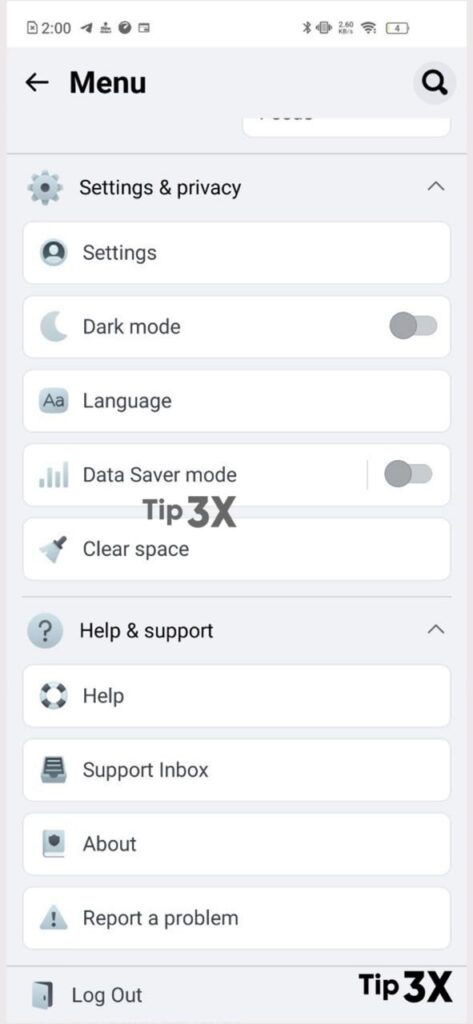

You’ll see a list of your blocked users here.
Tap on the Unblock option next to the person you want to unblock on Facebook.

Hit Unblock to confirm.














