Similar to Google Maps your Apple devices come with a built-in map to locate your location. Apple self-developed Maps give you the best way to navigate options to explore your surroundings. You can also share your location from your iPhone, iPad, or iPod touch.
Apple iOS gives a very unique way to share your location from another device so that you can easily find your destination. Well, we know that iPhone is known for its security and privacy, so it also has the option to share your location in different ways.
JOIN TIP3X ON TELEGRAM
In this article, we will show you how you can share your location in iMessage on your iPhone. It will really help you find the destination you are looking for. If you share your location from an iPhone paired with an Apple Watch, your location is shared with your Watch when you are out of range of your iPhone and the Apple Watch is on your wrist.
How to share your location in iMessage on Apple iPhone?
Open a Messages conversation with the person you want to share your location with.

Tap their profile icon at the top of the screen.
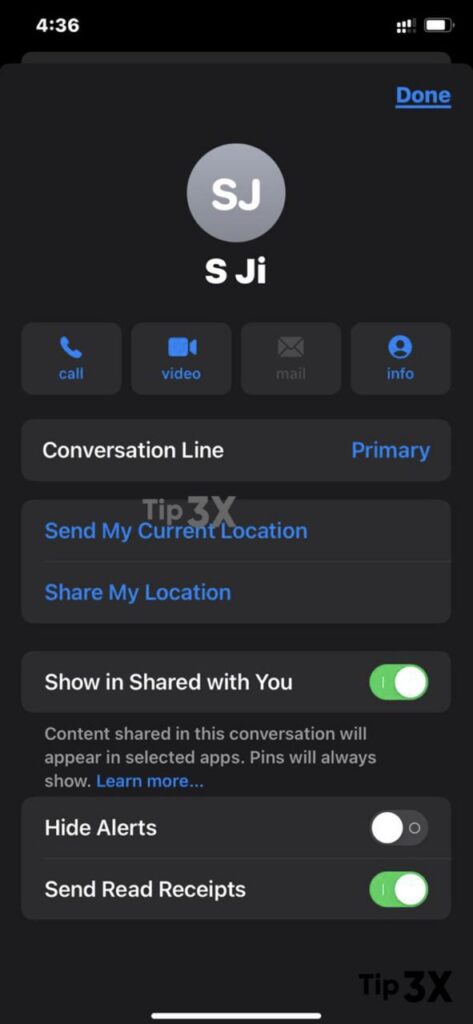
Tap Share My Location.
You’ll be given three options:
- Share for One Hour
- Share Until End of Day
- Share Indefinitely
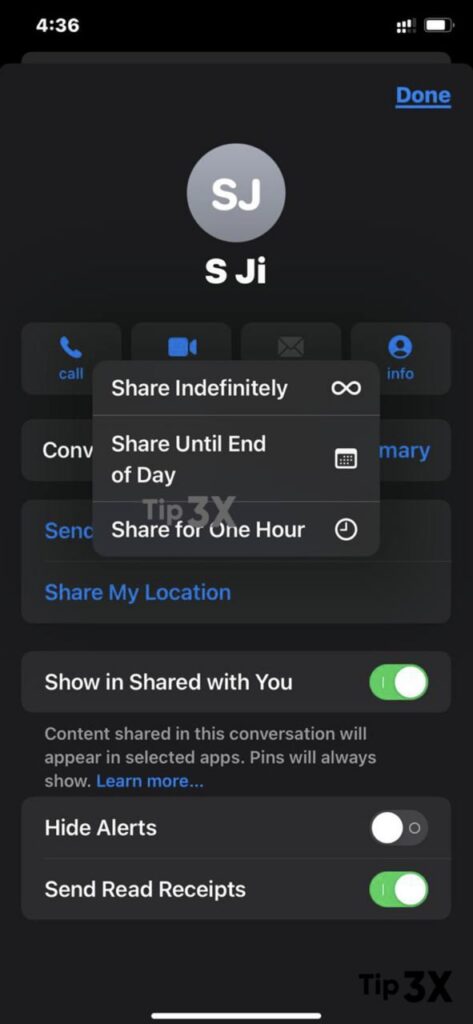
Choose one of the first two options, unless you have a problem with someone who knows your habits 24/7.
Whichever option you choose, you can go back to a person’s profile and tap Stop Sharing My Location to stop tracking immediately.














