We’re probably familiar with using Google Maps to get from point one to point another. Google Maps has long served as the navigation tool for millions of smartphones, tablets, cars, and wearables. Over the years, Google has added features that let you save your favorite places, share your location with friends, and get personalized recommendations.
JOIN TIP3X ON TELEGRAM
It may not be a feature you want to think about too much, but saving your route in Google Maps is a very useful feature. You always go to a certain place, but you want to use Google Maps to get there and avoid traffic. You can save your route to your Google Maps profile or homepage instead of typing in the address or place name. And just tap it and you are good to go.
This is a new feature that Google started using last year and should now be available to all users, but if not, it will be soon. This method works for both Android and iOS. However, adding to the home screen is an Android-only feature.
How to save routes in Google Maps on your smartphone?
To get started, open the Google Maps app.

Then tap the Directions icon in the lower right corner.
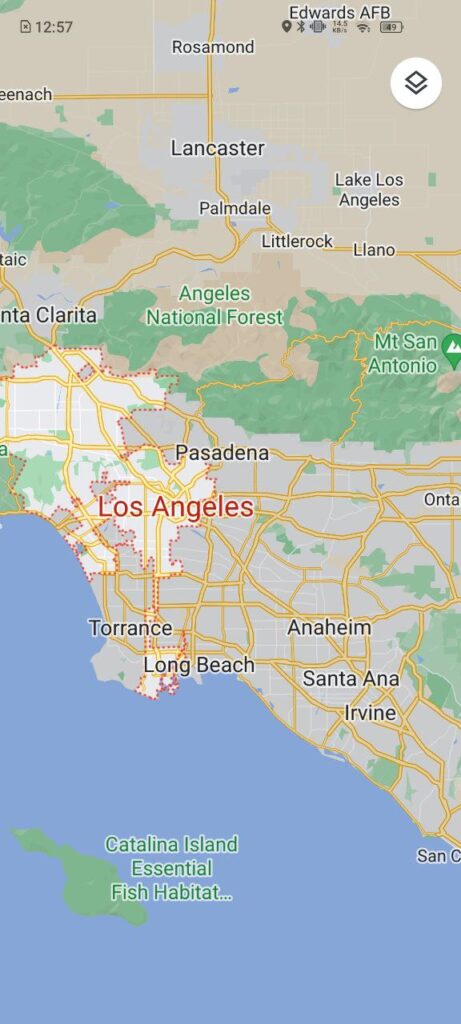
On this screen, tap the starting point and ending point of the route you want to take. Also, be sure to choose the transportation method you want to use.
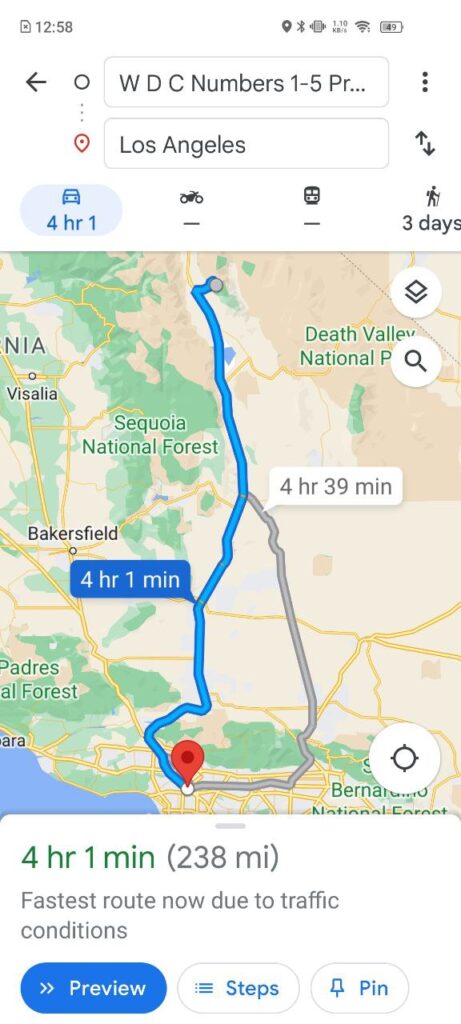
Now at the bottom of the screen, you will see the options for Preview, Steps, and Pin. Tap on Pin.
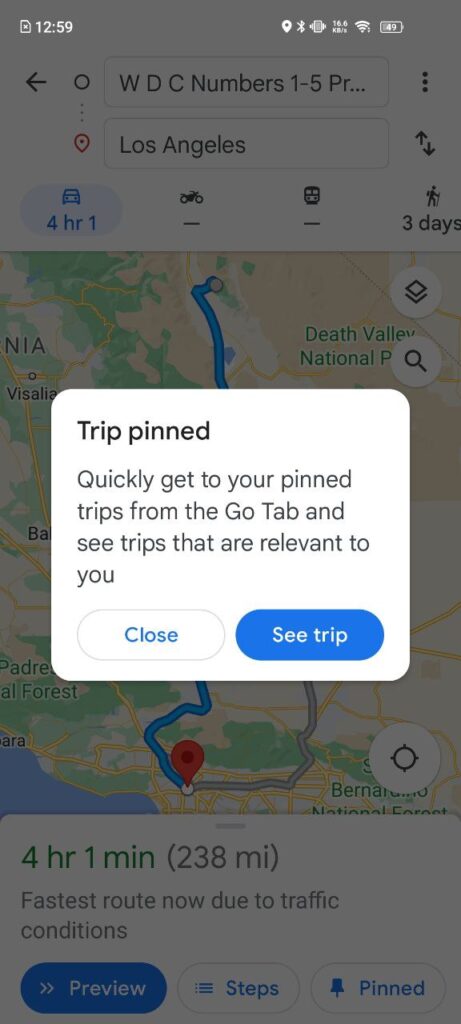
From here, you’ll be able to view your pinned routes by tapping on the “Go” tab at the bottom of the screen. You can save multiple routes and access them all right here.
You can also delete the pinned route very easily. Just tap the route, then tap the “Pinned” button at the bottom.