Samsung Galaxy S22 is the latest smartphone in the Galaxy S series, which is great. It will be stable for the next few years and it will also be fast with its 5G compatibility. However, for many of you, 5G is not really faster than 4G LTE, regardless, it uses more battery.
That’s why we’re here to show you how to turn off 5G on the Galaxy S22. Unfortunately, this possibility is not available to all types of operators. Some carriers don’t want to give up 5G, but it’s available on unlocked models.
JOIN TIP3X ON TELEGRAM
The problem with the 5G network was draining the battery a lot which is not good for the phone batteries. So the way to protect your smartphone battery is to turn off 5G which will help the battery last even longer.

However, it doesn’t affect battery life much these days but turning it off can extend the life of your Galaxy S22 quite a bit. And if you’re in an area without mmWave or C-Band, 4G LTE is basically the same as 5G nationwide. It is recommended to go back to the original state. So, let’s understand how you can turn off 5G on your Samsung Galaxy S22.
How to Turn Off 5G on your Samsung Galaxy S22?
To turn off 5G on the Galaxy S22, first, navigate to Settings.
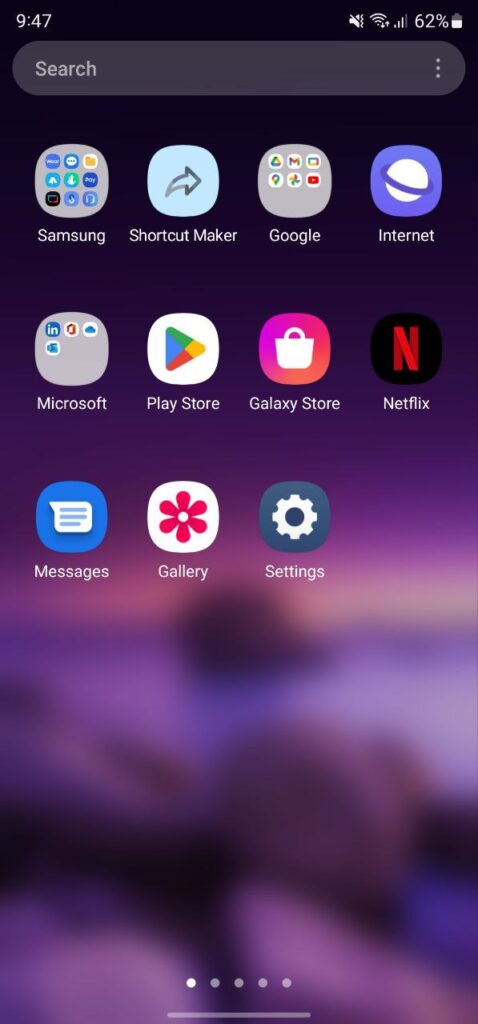
Then tap “Connections” near the top of the page.
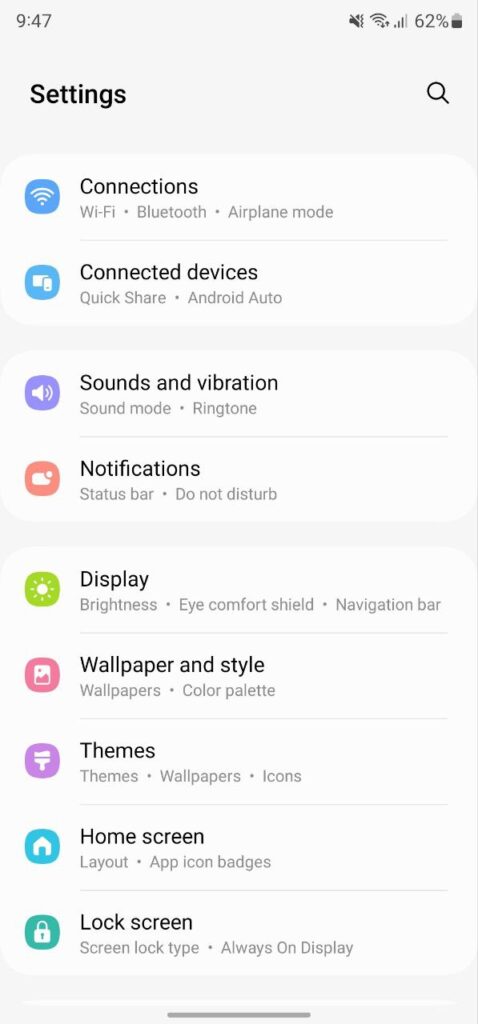
From there, tap on “Mobile Networks“.
Then scroll down to “Network Mode” and tap on it.
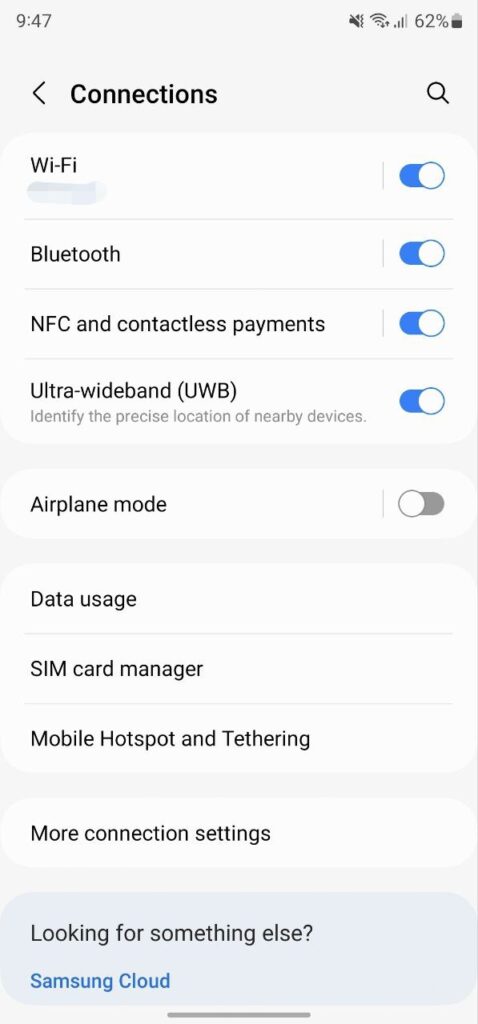
- Here, you will have a list of options, and you will want to tap on the “LTE/3G/2G” option. This will allow it to connect to 4G LTE, 3G, or 2G networks.
- And all. that’s all there is to it. Now you may lose connectivity for a moment while the phone switches from 5G to 4G LTE. But that’s it.
- And that’s, now you can save some more battery life.











